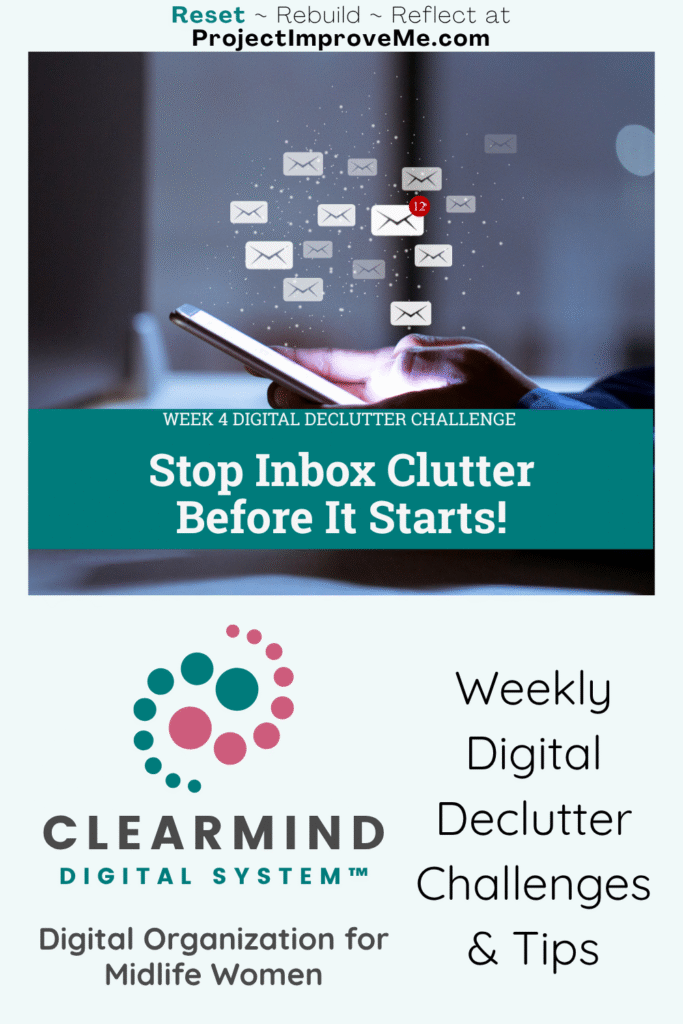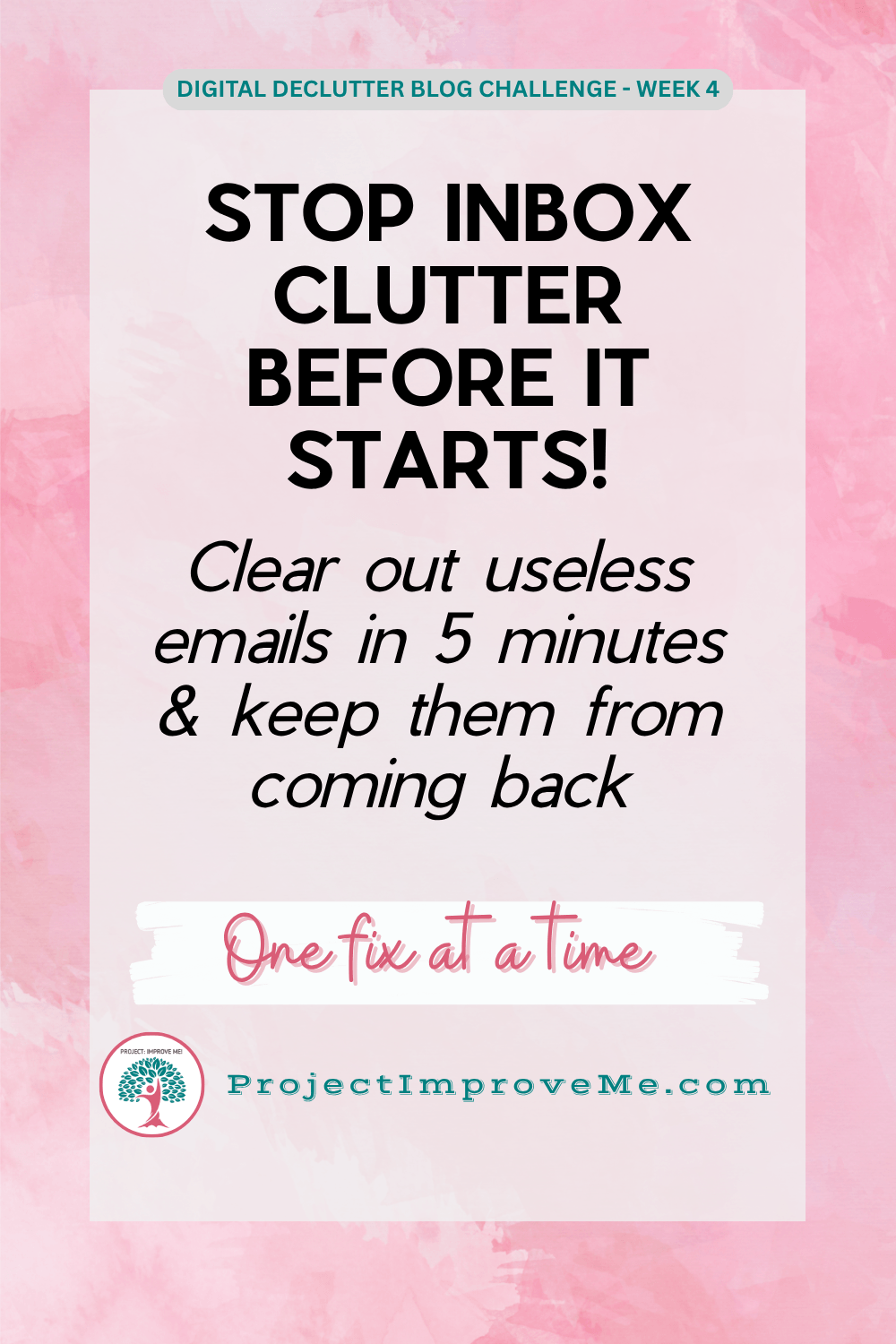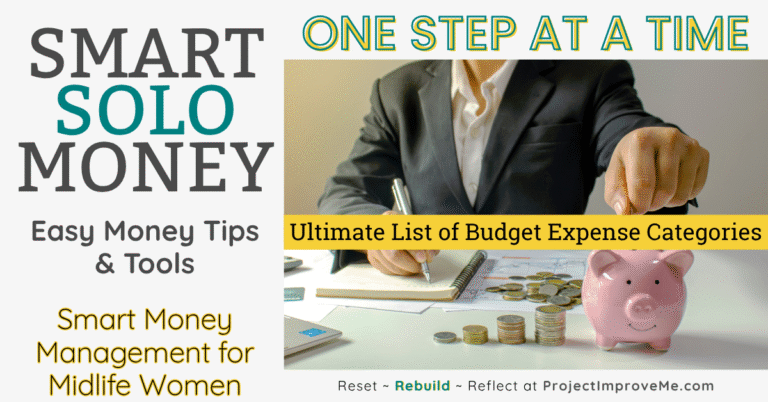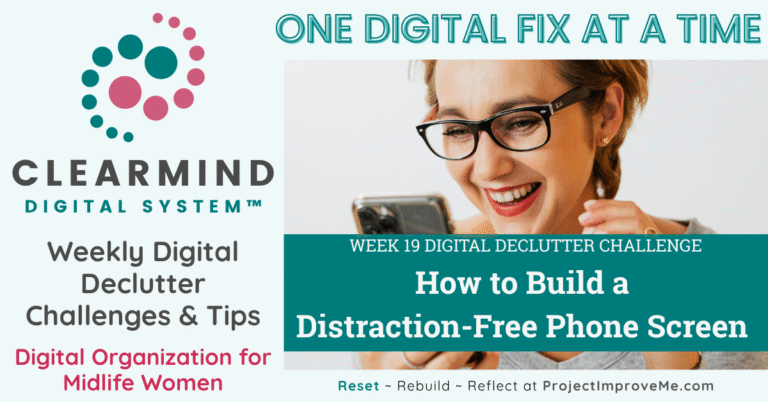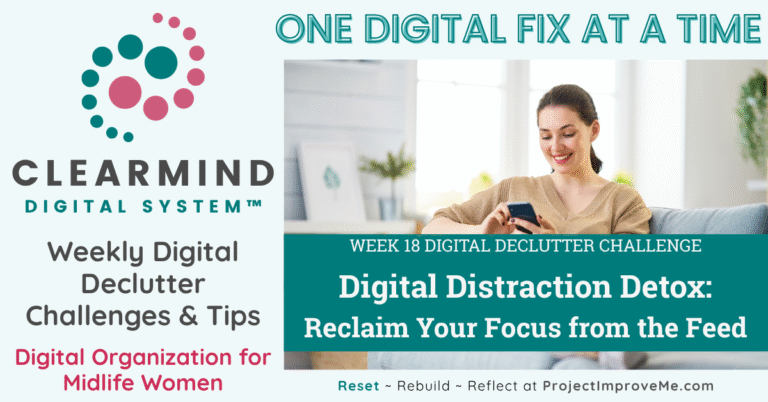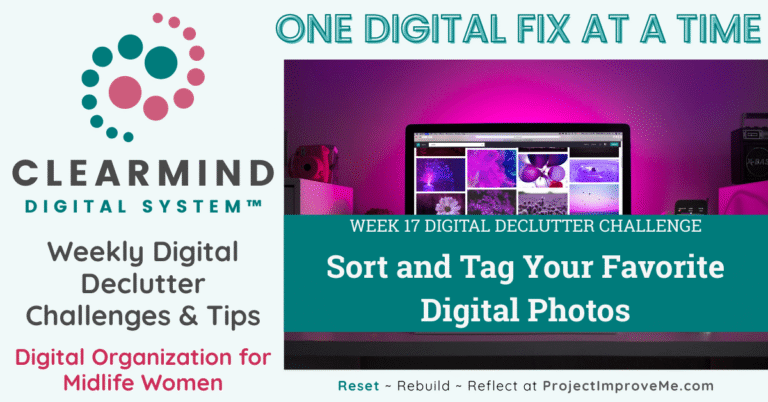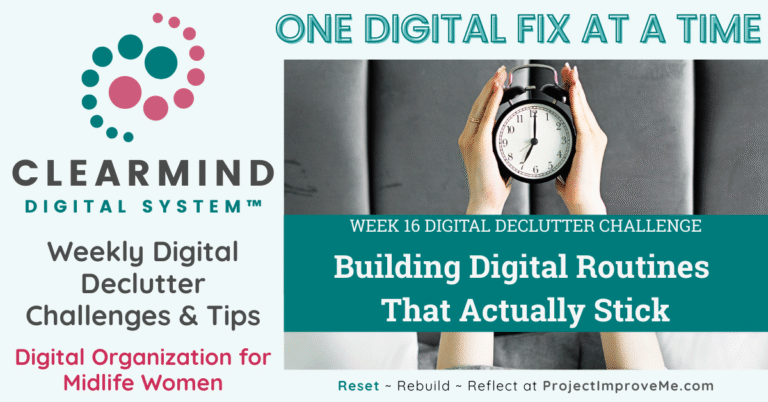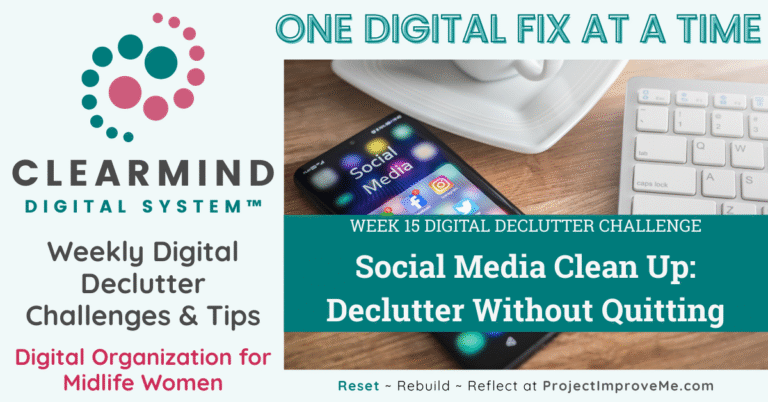WEEK 4 OF THE 52-WEEK DIGITAL DECLUTTER SERIES
This week, we’re not organizing your inbox. We’re stopping the next flood of email before it hits.
The emails just keep coming.
You never meant to sign up for this much. A coupon here, a newsletter there, and suddenly your inbox is packed with things you never asked for — or meant to keep.
If you’ve been meaning to clean up your inbox but keep putting it off, you’re not alone.
That’s exactly why this week’s fix is short, specific, and fully within reach.
You’re not organizing folders. You’re not reaching inbox zero.
You're just stopping the next wave of clutter before it lands.
This week’s focus: reduce what comes in
Last week, we focused on visual mess — things you could see piling up on your screen.
Week 3 » File Clutter Detox
But this time, we’re looking at what flows in quietly: email.
You can’t always see it until it’s too late — but it pulls your attention and drains your focus more than you realize.
This isn’t a full cleanup. It’s a stopgap. A simple act that makes your inbox (and brain) feel a little less hijacked.
🛑 STOP – Notice which emails you’re letting in out of habit
🧹 SORT – Let go of senders you’ve outgrown
⚙️ STREAMLINE – Make space for messages that actually matter
Unsubscribing isn’t just about clearing space — it’s about making room for what actually supports you.
When you let go of emails that no longer serve you, you gain focus, time, and a little more breathing room for your own thoughts.
(Inspired by an article on Trade Press Services, 2024)
⏱️ Your 5-Minute Challenge: Unsubscribe From What You’ve Outgrown
Pick one of these mini tasks to start clearing space:
1. Search + Sweep
Type “unsubscribe” in your inbox search bar.
Then choose a few senders you no longer need and remove yourself.
It’s simple, but powerful — every click is one less distraction tomorrow.
2. Promotion Tab Hitlist (or Folder Favorites)
If you use Gmail, open your Promotions tab.
If not, scroll your inbox and look for common repeat senders.
Unsubscribe from 3–5 you haven’t opened in a while.
You’re allowed to stop reading things you once liked.
3. Let Go in Real Time
For one day, every time a non-essential email arrives — unsubscribe right then.
It’s not about speed. It’s about creating breathing room over time.
There’s no pressure to finish anything.
Just take one small step to reduce tomorrow’s noise.
🌿Your Week 4 Reset Prompt
What kind of emails do you keep — even though you rarely open them?
Maybe it's time to acknowledge this and make a plan to change it.
🎁 Free Download: 5-Minute Inbox Reset
This week’s printable is short, sweet, and satisfying. Sign-below, get a copy of the ClearMind Quick Start Guide, and grab this week's freebie – the 5-minute Inbox Reset – from the Freebie Vault, along with anything else you want or need.
This week's tool includes three quick unsubscribe options, space to jot down what you let go of, and a simple prompt to help prevent future inbox clutter.
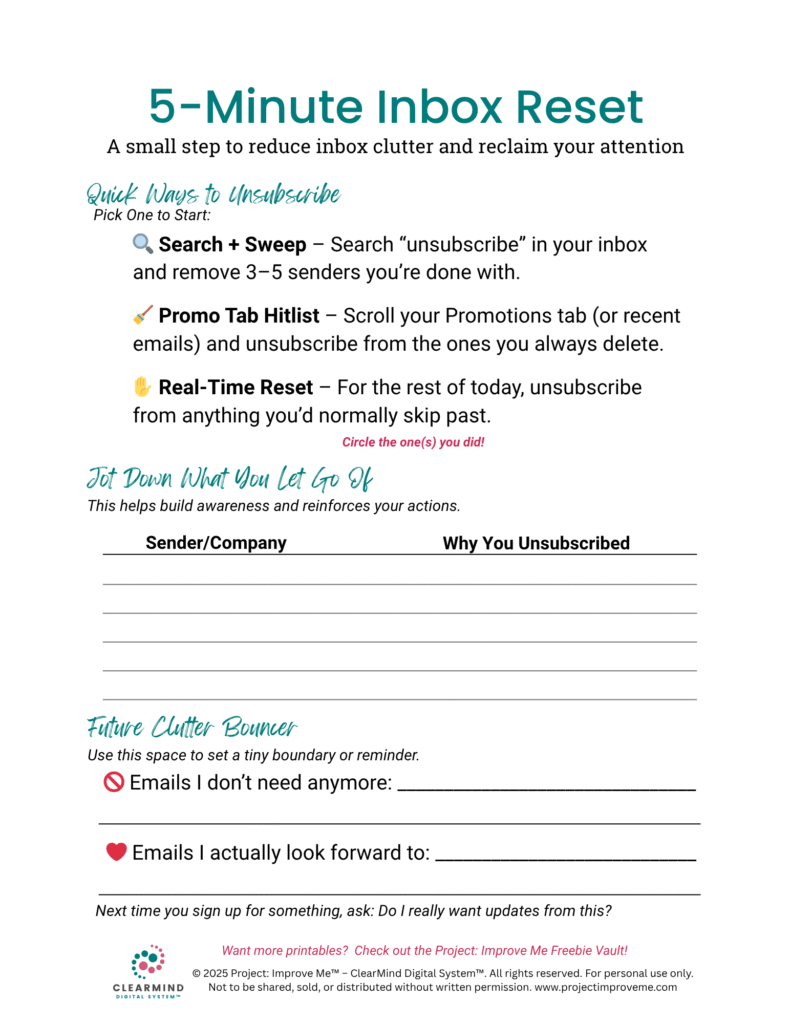
✨ Visit the Freebie Vault
The Freebie Vault gives you instant access to all past and future challenge printables and so much more! 👉 Access the Vault instantly using the form below »
Would you like to save this?
💬 This Week’s Win (From Me)
A few weeks ago, I realized I’d been deleting the same emails every day for over a year. Newsletters I used to love. Discount codes I never used. And honestly? I felt a little guilty unsubscribing. But once I did, something surprising happened — I started noticing the emails I actually wanted to read again. The ones from people I trust. The ones I’d forgotten were in there.Sometimes unsubscribing isn’t about inbox space — it’s about attention. And attention is one of the few things we can’t get back.Week 4 FAQ: Digital Declutter Edition
❓Will this actually make a difference?
Yes. It may not fix your inbox, but it will reduce the flood of new noise. That’s a win.
❓Do I need a special tool or app to unsubscribe quickly?
Nope. You can do everything in this post manually — or you can try a tool like Unroll.me if that works for you. But the goal here is action, not tools.
❓I’ve tried this before, and the mess keeps coming back.
You’re not doing it wrong — email is designed to pull you back in. That’s why ClearMind helps you create better systems over time, not all at once.
👉 Don’t have time to tackle this today?
Bookmark this post and come back when you’re ready. It’ll still be here waiting.
🔜 Next Week: Reclaim Your Browser
Next week, we’re tackling the place where tabs multiply and distractions thrive.
If you’re someone who always leaves “just one more tab” open — this next fix might surprise you.
Want a little more help decluttering your digital life?
Explore ClearMind Digital for simple ways to organize files, email, and apps.
Project: Improve Me! – Home of the Second Chapter Solution Studio™
Custom tools for women simplifying life after 40.
More about me and my mission: 👉🏼 HERE

Hi! I’m Kari. I started Project: Improve Me in 2025, right after turning 50, because I wanted something more meaningful than just spreadsheets and journal entries. I’m a single grandma working in accounting, and I see so many women overwhelmed at this stage of life. That’s why I’m here — to help midlife women get their digital lives in order, stress less about money, and share their stories… even if no one’s asking for them. It’s not about fixing your whole life overnight, just making it a little easier one step at a time.
.
🗓️ This is Week 4 of the ClearMind 52-Week Digital Declutter Series.
👉 Go back to Week 3 →
OR Start from the Intro Week 1 →
Pin This Post: