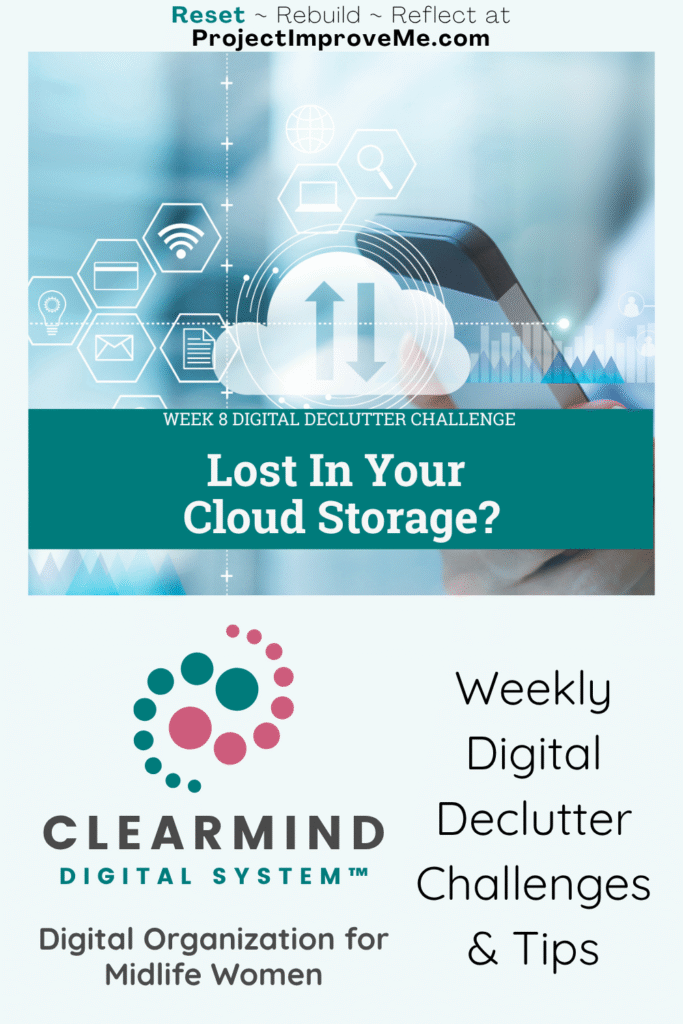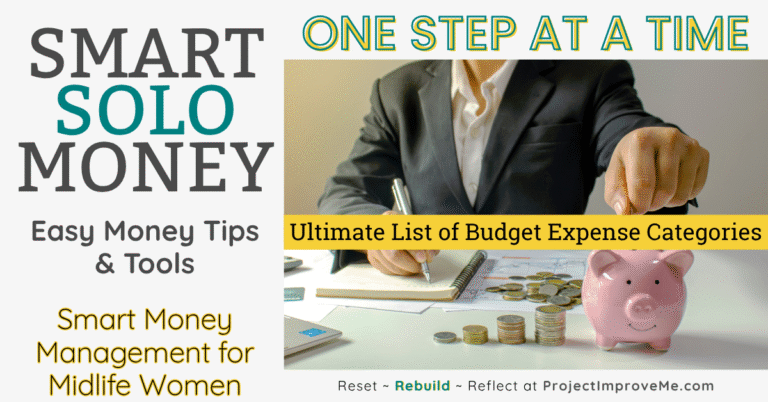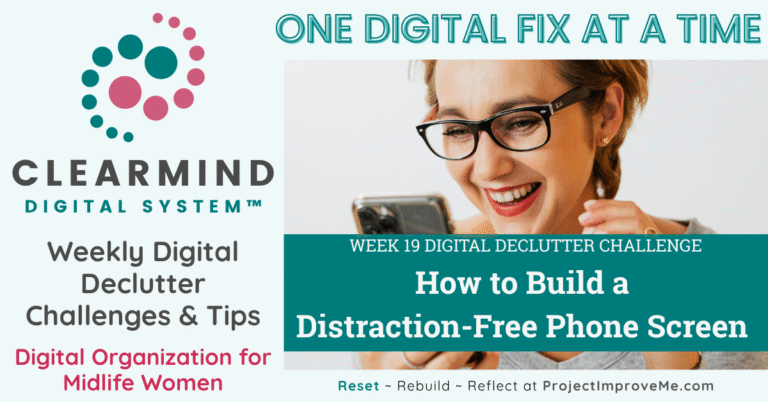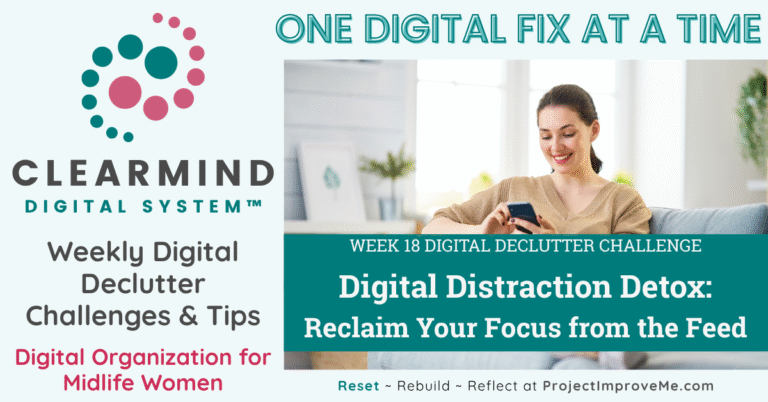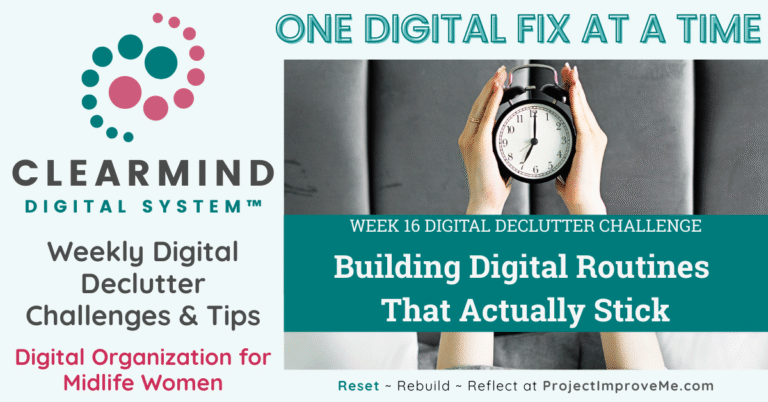Let’s Be Honest… Digital Storage Is a Mess
If you've ever saved a file and then had no idea where it went—you're not alone.
Between Google Drive, iCloud, Dropbox, OneDrive, and downloads scattered across your devices, it's no wonder digital storage feels chaotic.
This week’s ClearMind Challenge isn’t about organizing everything.
It’s about creating one reliable spot to store the important stuff going forward—your Digital Home Base.
No more guessing where things are. No more bouncing between apps.
Just one trusted place to come back to.
Why This Matters
When your files are scattered across multiple cloud apps, it’s easy to waste time, duplicate things, or lose track of what matters. That digital chaos creates decision fatigue—even if you don’t realize it.
This week, you’re using the ClearMind Digital System™ approach to Streamline your digital life:
Pick one reliable cloud storage space, sort the essentials into simple folders, and start using that as your go-to home base.
No need to clean out everything.
Just Simplify what comes next by creating a trusted space to keep your digital life organized going forward.
(Source: Oracle, 2024 – What Is Cloud Storage)
☑️ This Week’s ClearMind Challenge:
1. Choose Your Home Base
Pick one cloud service to become your primary storage space.
Options include:
2. Set Up 4-6 Core Folders
Keep it simple. Think about what you actually save and access.
3. Move Over Key Files
Don’t move everything—just:
4. Create a Shortcut
Add a shortcut on your desktop or phone so you can open your new cloud hub with one click.
5. Optional: Set a Monthly Reminder
Once a month, spend 15 minutes checking in:
Want to come back to this later?
🌿 Your Week 8 Reset Prompt
What would change if you always knew where to find your most important digital files?
What does a calm, uncluttered digital space feel like to you?
🗨️ My Win
I committed to OneDrive as my digital home base since it works best with my work setup and Microsoft tools. I moved over my important documents and created folders I actually use. Now when I need something, I know exactly where to look—and I don’t waste time digging.
Want step-by-step help? My ClearMind Quick Wins Toolkit gives you 12 simple checklists you can complete in 5–20 minutes. You'll also get some useful templates and decision helpers. Grab it here → Purchase Link.
📩 Already Subscribed?
Great – just scroll down and keep going!
Not on the list yet? Sign up below to unlock the Freebie Vault + get weekly ClearMind updates in your inbox.
You’ll also get occasional updates and access to my freebie vault. No spam, just helpful stuff.
❓ Week 8 FAQ: Digital Storage Edition
❓What if I already use more than one tool?
That’s okay. You’re not deleting the others—you’re just picking one to use as your go-to from now on.
❓Do I need to pay for extra storage?
Not yet. Most services offer free space. Once your habits shift, you’ll know if it’s worth upgrading.
❓Should I move everything right now?
Nope. Just the files that matter most. You’re setting the stage—not doing a full cleanout.
👉 Don’t have time to tackle this today?
Bookmark this post and come back when you’re ready. It’ll still be here waiting.
🔜 Next Week's Challenge Preview
Next week, we’ll take a closer look at managing your passwords in a way that actually works—without sticky notes or panic.
Want a little more help decluttering your digital life?
Explore ClearMind Digital for simple ways to organize files, email, and apps.
Project: Improve Me! – Home of the Second Chapter Solution Studio™
Custom tools for women simplifying life after 40.
More about me and my mission: 👉🏼 HERE

Hi! I’m Kari. I started Project: Improve Me in 2025, right after turning 50, because I wanted something more meaningful than just spreadsheets and journal entries. I’m a single grandma working in accounting, and I see so many women overwhelmed at this stage of life. That’s why I’m here — to help midlife women get their digital lives in order, stress less about money, and share their stories… even if no one’s asking for them. It’s not about fixing your whole life overnight, just making it a little easier one step at a time.
.
🗓️ This is Week 8 of the ClearMind 52- Week Digital Declutter Series.
👉 Go back to Week 7
Pin This Post: