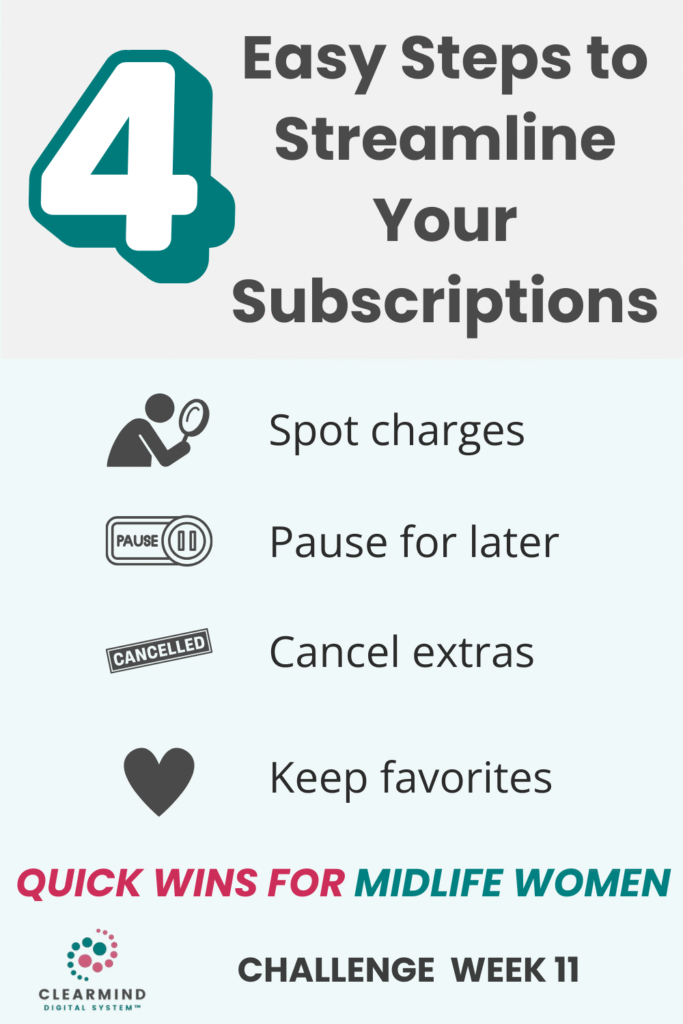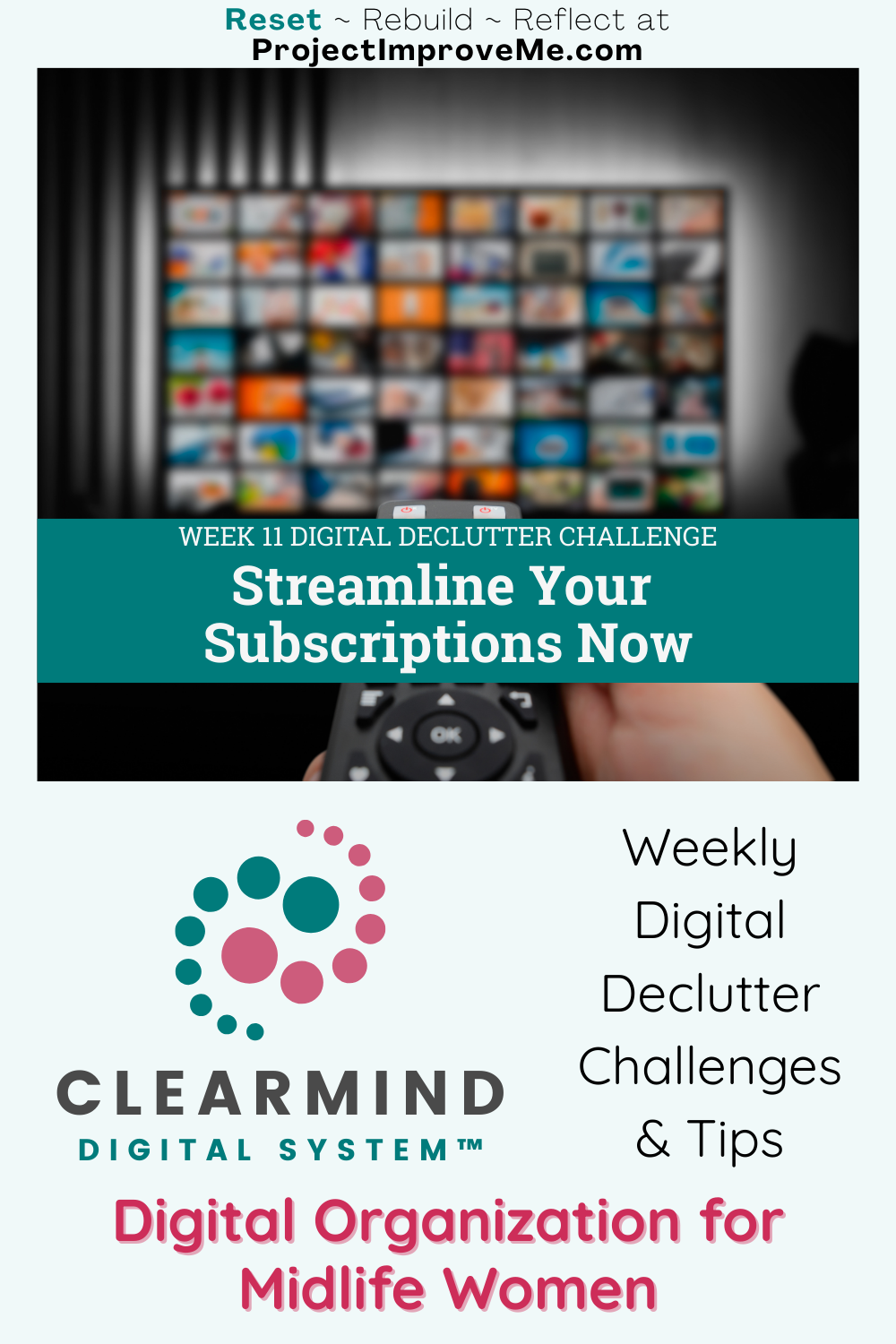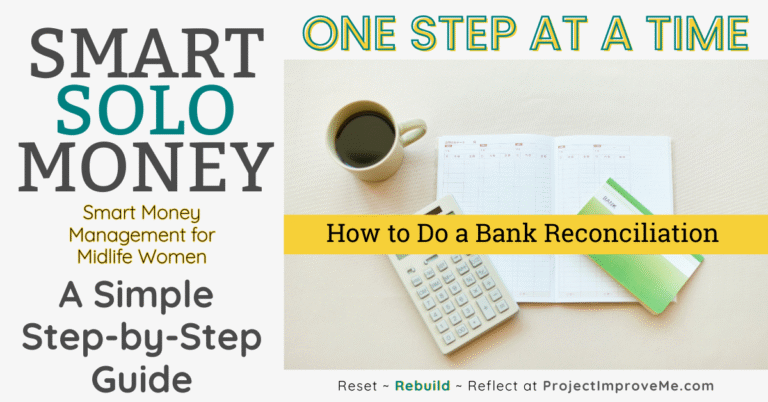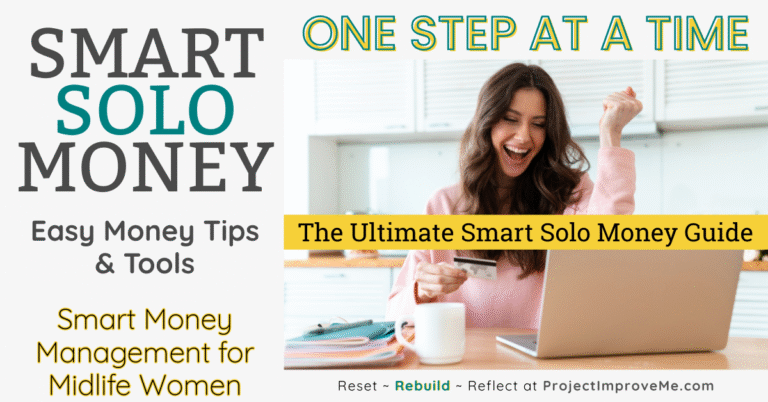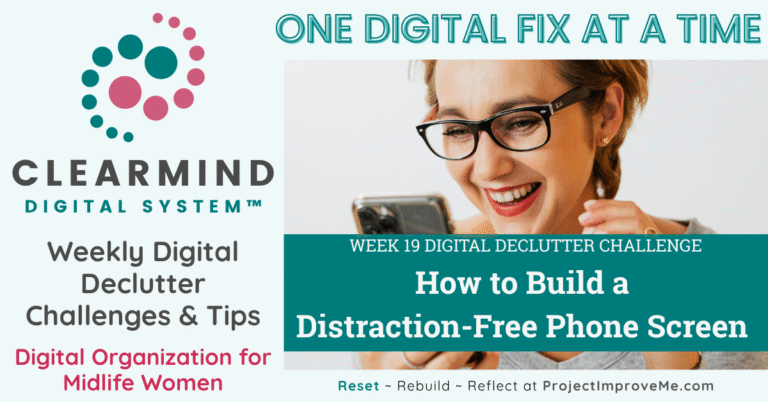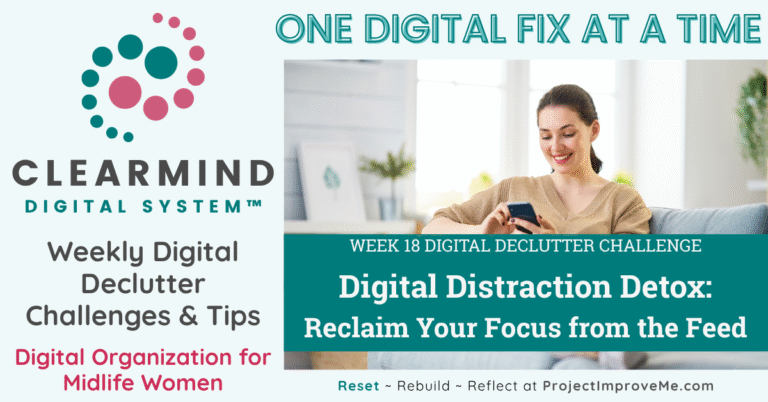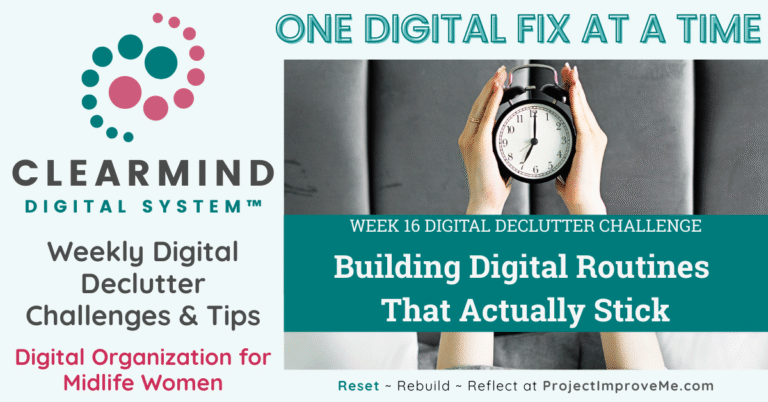Because fewer hidden charges = more clarity, more freedom
We sign up for subscriptions with the best of intentions: “I’ll watch that new show everyone’s talking about,” “This app will help me stay on track,” or “I’ll definitely use that free trial.” But before we know it, we’re juggling Netflix, Disney+, Hulu, Spotify, SiriusXM, Amazon add-ons, and who knows what else.
Each one might only be $5–15 a month, but together? That’s not just money quietly leaking away—it’s digital clutter weighing on your mind. Too many logins, too many emails, too many “watch this next” notifications.
This week, we’re clearing the noise with a quick but powerful move: a Subscription Scan.
A recent MarketWatch survey reports that the average person now juggles four subscriptions at about $60 a month—that’s $720 a year.
No wonder 40% of people say they’ve canceled at least one service in the past year, often just to cut back on budgets.
Why It’s Worth Your Energy
This isn’t just about saving money (though that’s a sweet bonus). It’s about:
- Clarity: fewer accounts to manage, fewer logins to reset.
- Focus: no pressure to “get your money’s worth” out of five streaming services at once.
- Energy: fewer choices screaming for your attention when you just want to relax.
- Confidence: knowing your digital life matches what you actually use.
And here’s the connection to the bigger Project: Improve Me Life Map: this challenge lives inside the ClearMind Reset Path (digital clarity) but also overlaps with the Rebuild Path (financial habits). A reminder that one small digital fix can ripple into money saved and energy regained.
Helpful Tools for This Week’s Challenge
ClearMind Quick Start Guide → Learn the 5-step ClearMind method to declutter your digital life.
Smart Solo Money Starter Kit → Includes a full Subscription Audit checklist to catch money leaks.
ClearMind Challenge Hub → Explore all weekly challenges in one place.
☑️ This Week’s ClearMind Challenge: The Subscription Scan
Step 1. Spot the Sneaky Charges
⇒ Open your bank statement, credit card bill, or app store subscriptions.
⇒ Circle anything you haven’t used in the last month.
Step 2. Pause, Cancel, or Keep
▻ Pause if you might come back to it later. Many apps make this super easy.
▻ Cancel if you’re done with it. (You can always rejoin if you miss it.)
▻ Keep only if you truly use it and love it.
Step 3. Try the One-at-a-Time Streaming Trick
⇒ Pick one service for this season.
⇒ Binge what you want there, then cancel or pause before moving to another.
It’s a simple way to save and still enjoy everything—just not all at once.
Step 4. Notice the Win
Think in yearly terms: dropping even one $10 subscription frees up $120 a year. That’s a weekend getaway fund, an extra debt payment, or just more breathing room.
Would you like to save this?
🌿 Your Week 11 Reset Prompt
Take a few minutes and write:
What would you do with the extra money, time, or energy you free up by canceling unused subscriptions?
🗨️ My Win
I canceled my SiriusXM subscription when I realized I was barely using it while working from home. Not only did I save the monthly fee, but a few weeks later they emailed me a super low offer to rejoin. Now I can turn it on only when I’ll actually use it—and that feels like I’m in control, not the other way around.
🧰 Don't Forget
ClearMind Quick Start Guide is free and ready for you if you haven’t downloaded it yet. Signup below to get it in your email within minutes.
Inside the ClearMind Membership, we do deeper resets together—like a full inbox detox and printable flowcharts to make decisions easier.
You’ll also get occasional updates and access to my freebie vault. No spam, just helpful stuff.
❓ Week 11 FAQ: Subscription Scan Edition
❓Should I cancel or just pause subscriptions?
Pausing is great if you think you’ll come back. Canceling is best if you’re truly done—it cuts the mental clutter too.
❓What if I forget to resubscribe later?
That’s actually the gift—if you don’t miss it, you didn’t need it. If you do, most services make it easy to restart in minutes.
❓Isn’t this more of a money habit than digital declutter?
It’s both. Subscriptions are digital and financial clutter. Tackling them here shows how the Reset and Rebuild paths of Project: Improve Me overlap.
❓How often should I do a subscription scan?
Every 3–6 months works well. Tie it to another routine, like seasonal cleaning or a quarterly money check-in.
👉 Don’t have time to tackle this today? If you don’t have time for the full reset, just delete three outdated events right now. Small progress counts. Bookmark this post and come back when you’re ready. It’ll still be here waiting.
Struggling with digital clutter? My ClearMind Quick Wins Toolkit gives you 12 simple checklists you can complete in 5–20 minutes. Perfect for midlife women ready to reclaim time and peace of mind. Grab it here → Check It Out.
🔜 Next Week's Challenge Preview
Next up: Clean Your Desktop Background Apps — because the programs running silently on your computer could be draining your focus more than you think.
Project: Improve Me! – One fix at a time. That’s the only pace that matters.

🗓️ This is Week 11 of the ClearMind 52 – Week Digital Declutter Series.
👉 Go back to Week 10
Pin This Post: