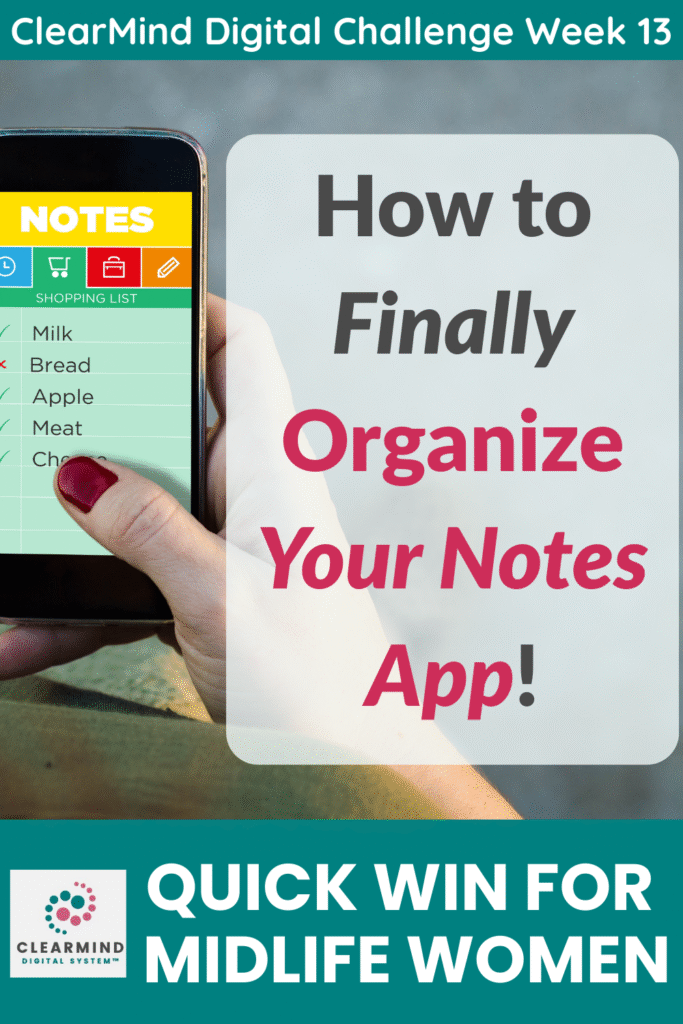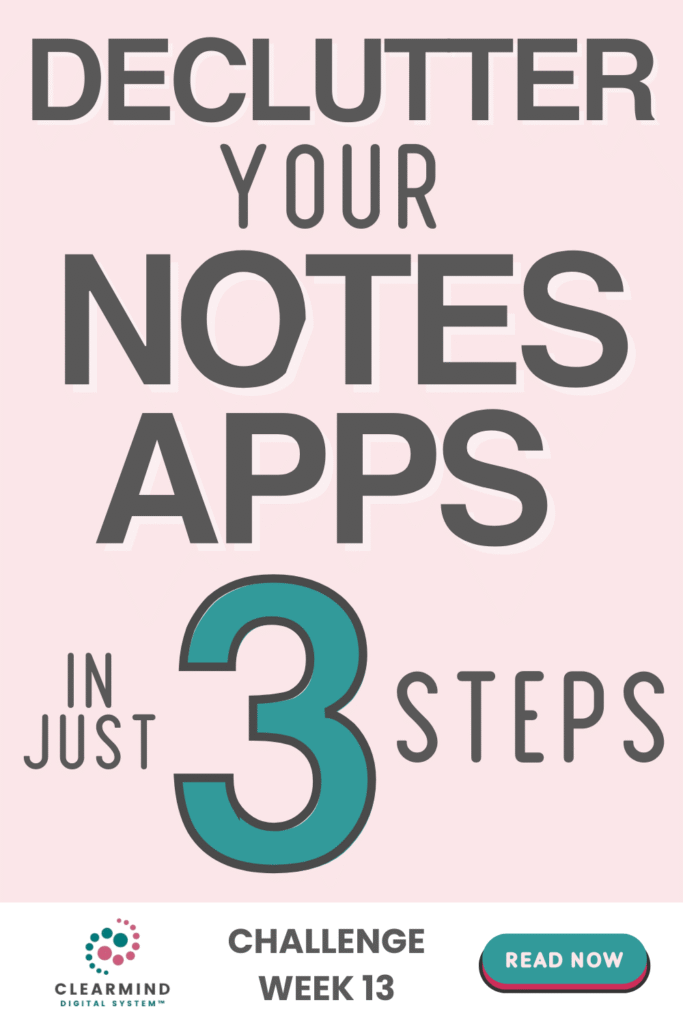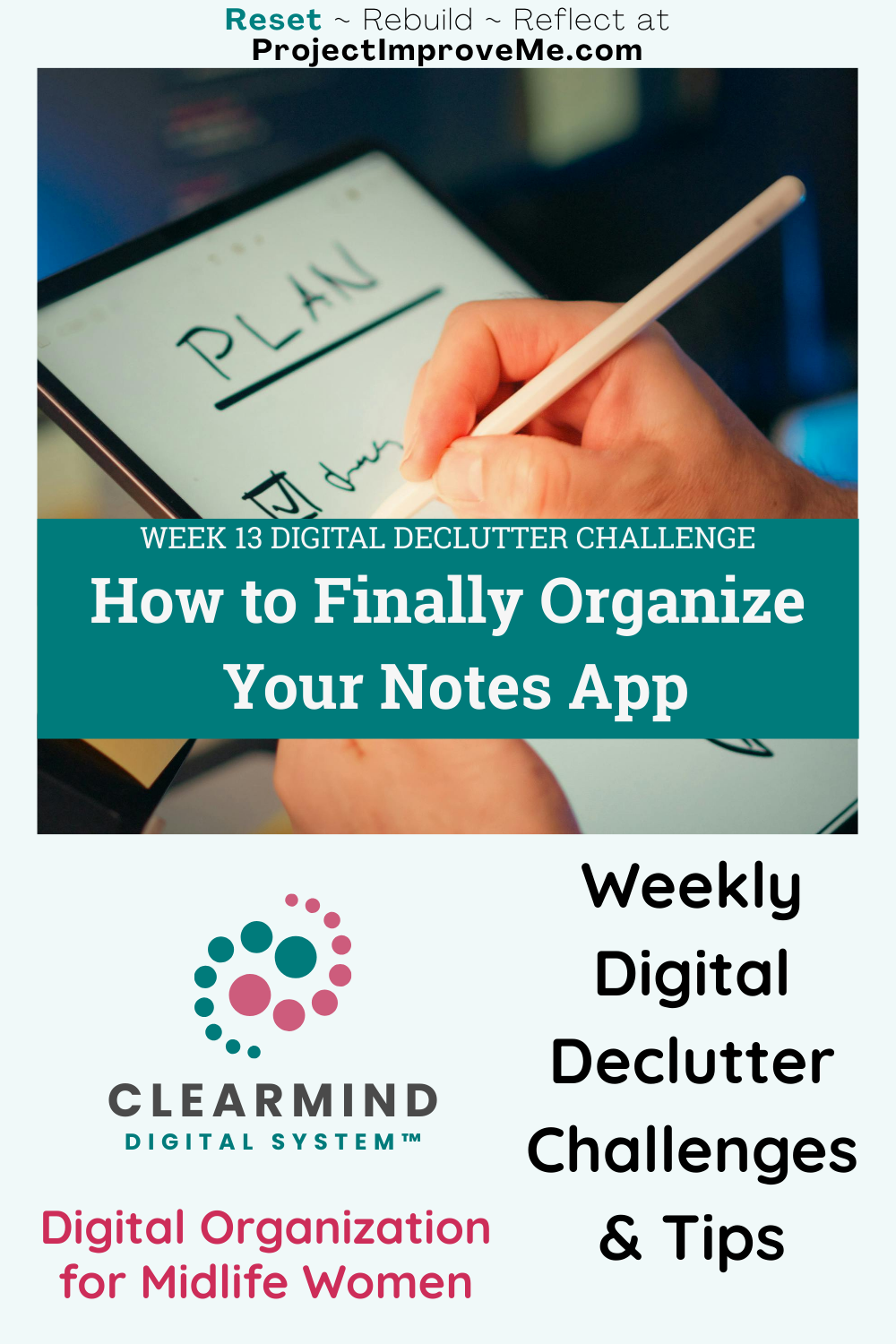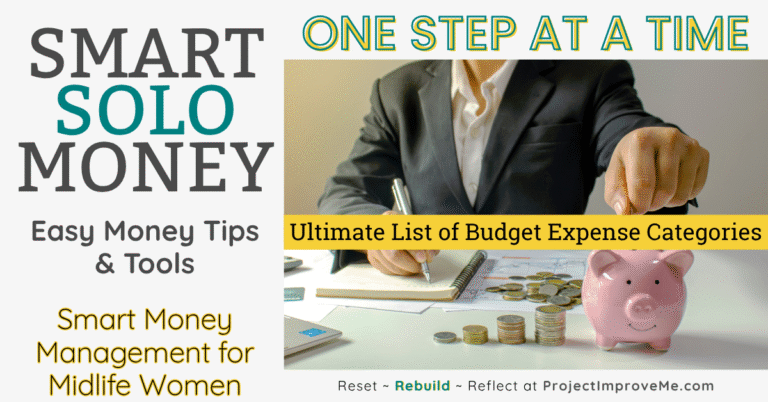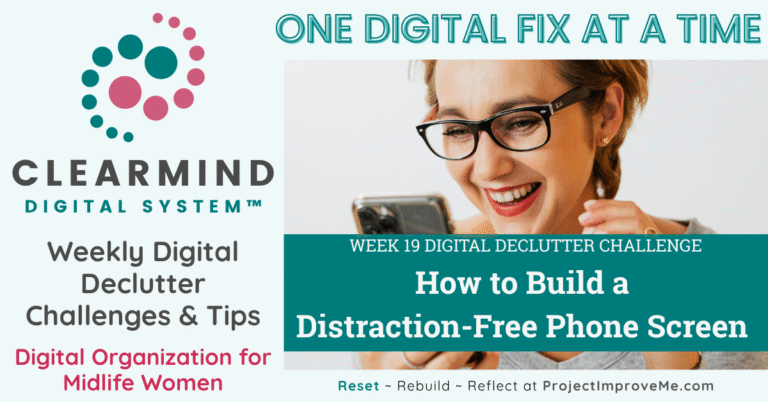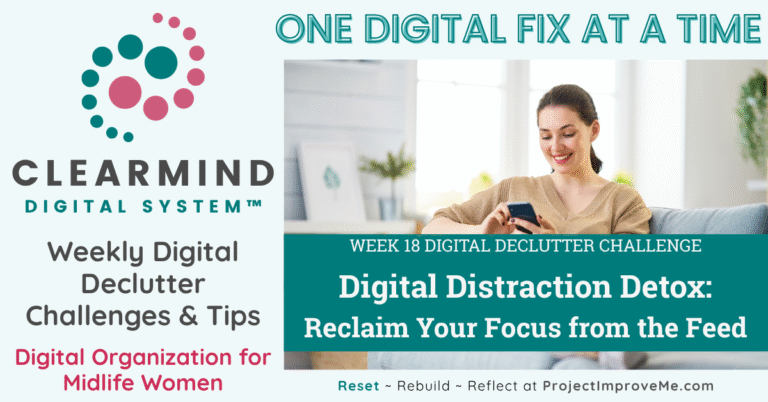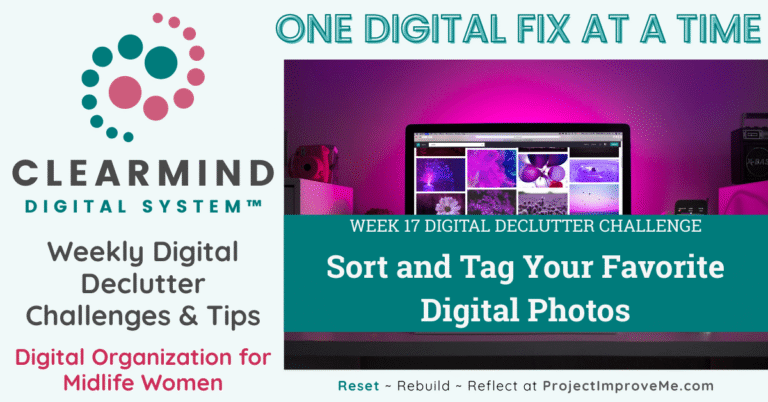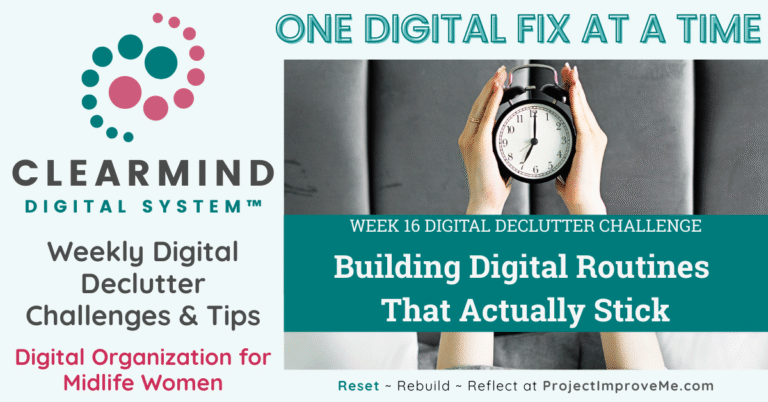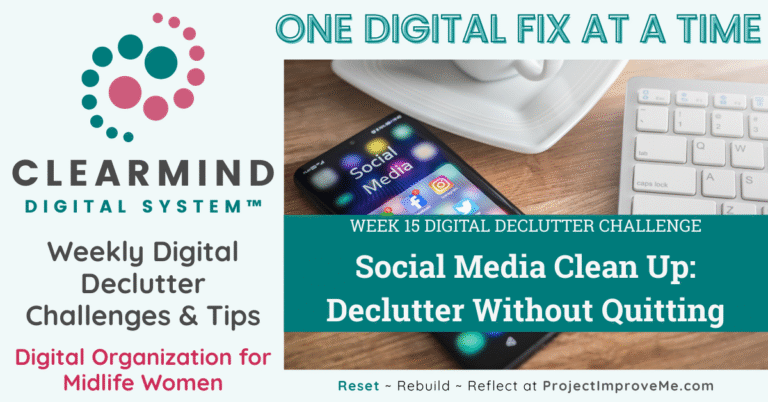The Hidden Pile in Your Pocket
If you’re anything like me, your notes app started as a brilliant idea — a place to keep grocery lists, random thoughts, recipes, passwords (oops), and half-baked plans. But fast-forward a few years, and it’s a graveyard of forgotten lists and duplicate ideas. Instead of helping you stay organized, it’s just another clutter pile hiding on your phone.
This week, we’re clearing it out. No more scrolling endlessly for that one note you swear you saved. Let’s get your notes app working for you again.
Why This Matters
Messy notes = mental drag. Every time you waste minutes hunting for the right list, you burn energy and focus you could’ve saved. In midlife, when brain fog and energy dips hit harder, every small bit of clarity counts.
Decluttering your notes app fits right into the SORT step of the ClearMind Digital System™ — creating clear categories so your digital spaces stop overwhelming you. Once your notes are tidy, you’ll:
- Actually use the ideas and lists you’ve saved.
- Free up focus for real priorities.
- Cut decision fatigue when you’re already low on energy.
Helpful Tools for This Week’s Challenge
Google Keep → Tips to Stay Organized
Apple Support → Organize Notes with Folders
Evernote Help Center → Notebooks & Tags
☑️ This Week’s ClearMind Challenge: Declutter Your Notes App
1. Spot the Note Monster
Scroll through your notes and notice where the clutter lives. Is it 47 grocery lists? Work project drafts? Inspirational quotes that now just stress you out? Naming the clutter makes it easier to tame.
2. Keep, Toss, or Park It
Go through one category at a time:
⇒ Keep → Notes you use often or still need.
⇒ Toss → Delete duplicates, half-finished lists, or notes you know you’ll never revisit.
⇒ Park It → Move sentimental or “maybe someday” ideas into a single archive folder.
3. Give Every Note a Home
.Use folders, tags, or pinned notes:
- Example: “To-Dos,” “Recipes,” “Work Projects,” “Quotes.”
- Rename vague titles so they're searchable ( e.g., “2025 Budget Plan” instead of “note 13”).
- Pin your top 3 notes so they're always one tap away.
If you love small, doable steps, you’ll love my ClearMind Quick Wins Toolkit — 12 mini checklists designed for midlife women plus a few bonus tools. Each one takes 5–15 minutes and helps you cut clutter fast! Grab it here for just $7
🌿 Your Week 13 Reset Prompt
Which notes are helping you move forward and which are just clutter keeping you stuck?
What do you want your notes app to feel like every time you open it?
Want to come back to this later?
🗨️ My Win
I used to have so many random lists in my notes app that it became more overwhelming than helpful. Eventually, I deleted them all and switched to an app that truly fits my needs. Now, if I have to shop at two different stores, I create a separate list for each one. I can set categories, quantities, package sizes, prices, photos, stores, and even barcodes, which means I can estimate the total before I shop. As I walk through the store, I check things off, and it automatically updates. I can share or print the list, and even add recipes or meal plans so everything is in one place.
The best part? My son and daughter-in-law started using it too. They share a grocery list, add items as needed, and whoever goes to the store knows exactly what to buy without sending texts back and forth. It updates in real time while you shop: no confusion, no missed items. Switching to the right system made list-making actually enjoyable again.
You’ll also get occasional updates and access to my freebie vault. No spam, just helpful stuff.
❓ Week 13 FAQ: Notes App Edition
❓Should I delete all old notes?
Not at all. Keep what’s still useful. Archive what matters sentimentally. Delete the rest.
❓What if I use multiple note apps?
Pick one “home base” and move everything there. Less jumping around means less searching.
❓How often should I declutter my notes app?
Every 3–6 months is ideal. A quick sweep prevents overwhelm.
👉 Don’t have time for the full reset? Just delete three old notes right now. Small progress counts. Bookmark this post and come back when you’re ready.
🔜 Next Week's Challenge Preview
Week 14: Organize Your To-Do Lists → We’ll declutter tasks and lists so you can stay focused on what matters most.
Want a little more help decluttering your digital life?
Explore ClearMind Digital for simple ways to organize files, email, and apps.
Project: Improve Me! – One fix at a time. That’s the only pace that matters.

🗓️ This is Week 13 of the ClearMind 52- Week Digital Declutter Series.
👉 Go back to Week 12
Share or save this post on Pinterest: