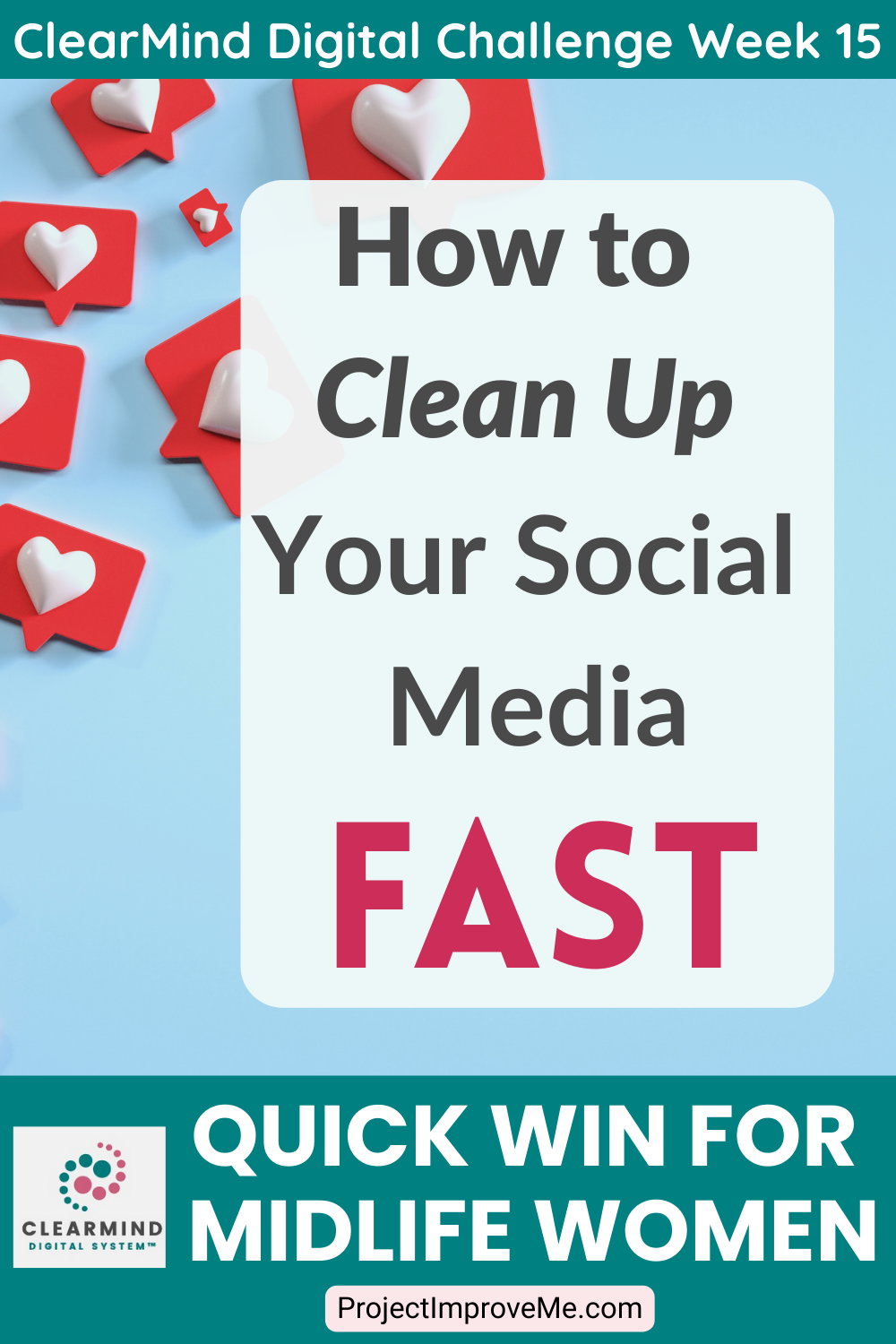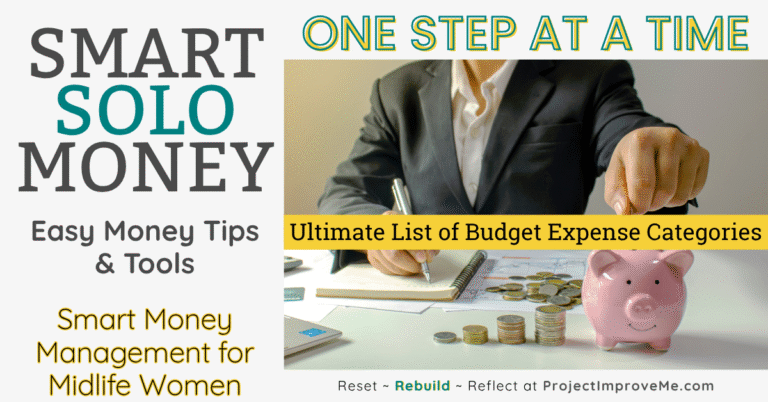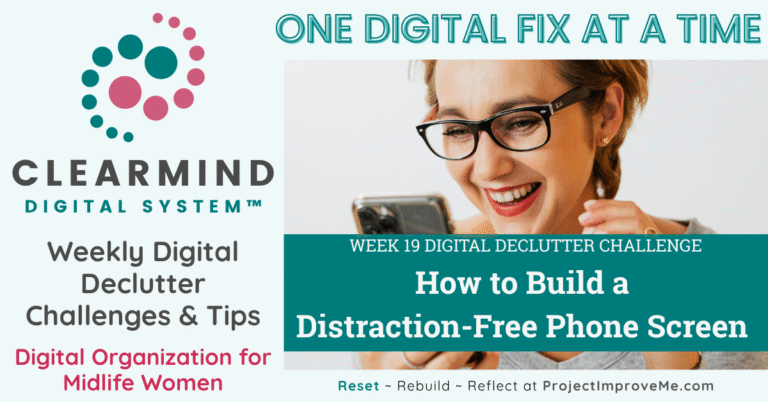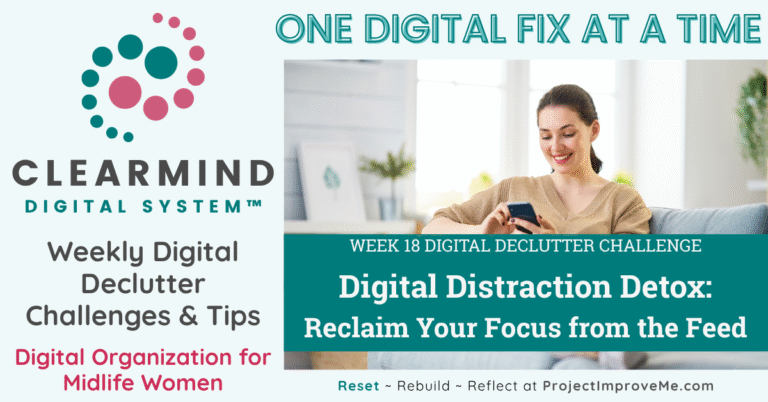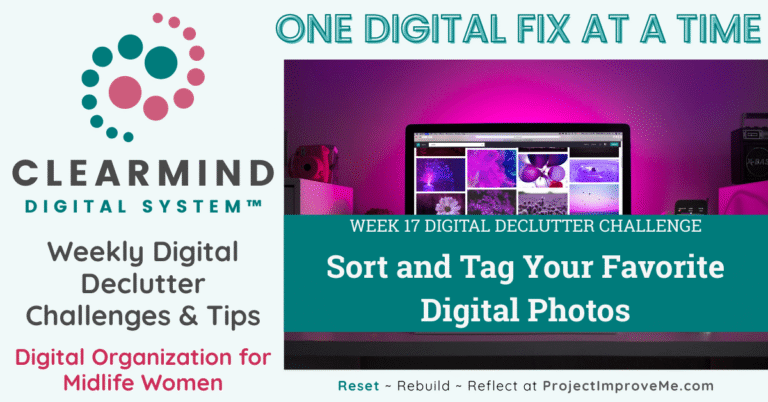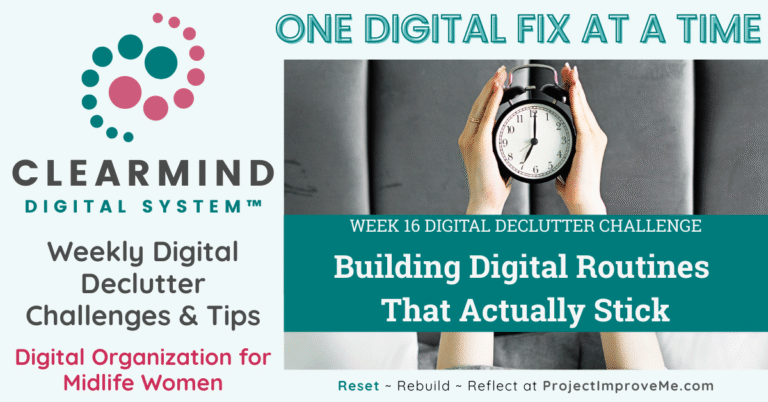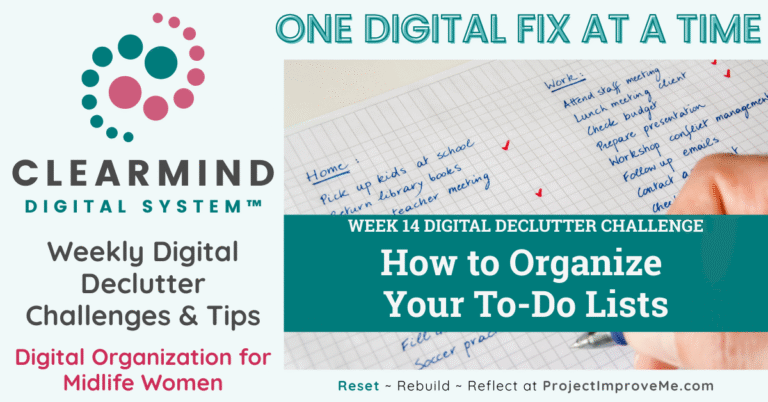When Scrolling Stops Being Fun
Social media was supposed to help us connect, but somewhere along the way, it turned into another clutter pile. Too many groups, endless ads, and people you don’t even remember following — all stealing your time and energy.
If you’ve ever picked up your phone for “just a minute” and lost an hour, you know the toll. For midlife women, who are already juggling caregiving, work, and home, this drain hits hard. The problem isn’t you — it’s the noise in your feeds.
This week, we’ll clean things up. You don’t have to quit social media. You just need to curate your follows so your feeds feel lighter, calmer, and more aligned with who you are today.
Why It’s Worth Your Energy
Too many follows = too much noise. Every post you scroll past uses up a tiny bit of your focus. Multiply that by hundreds of groups, ads, and updates, and you’ve lost hours of clarity you could use elsewhere.
For midlife women, this matters even more. Social media isn’t just for fun — it’s where we keep up with family, friends, and community. That’s why it’s part of the Sort step of the ClearMind Digital System. When you sort out the noise and keep only what supports you, social media becomes a helpful tool instead of a distraction trap.
Once your feeds are sorted, you’ll:
- Spend less time doomscrolling.
- Actually see updates from the people you care about.
- Feel calmer every time you open your apps.
Helpful Tools for This Week’s Challenge
Facebook’s Manage Feed Tools → Use “Unfollow,” “Snooze,” or “Favorites” to customize what you see without unfriending.
Feedly RSS Reader → Optional bonus tool for building your own calm, ad-free feed.
Psychology Today on Social Media & Mental Health article → Protect your mental health with more mindful social media use.
☑️ This Week’s ClearMind Challenge: Social Media CleanUp
1. Spot the Drainers
Scroll your feed for 10 minutes and notice which accounts, groups, or pages instantly sap your energy.
2. Mute the Noise
Use “Unfollow,” “Mute,” or “Snooze” instead of unfriending if you’d rather avoid drama. You’ll still stay connected — just without the constant updates.
3. Boost the Uplifters
Star, favorite, or prioritize accounts that actually inspire or connect you. Give those the front row in your feed.
4. Try a Calm Feed (Bonus Tip)
If you want to go further, test an RSS reader like Feedly. Think of it as your own personal magazine, filled only with voices you choose.
5. Set Boundaries
Give yourself a simple limit, like 15 minutes a day of intentional social time, instead of letting the scroll stretch on endlessly.
😊 Even unfollowing three accounts today will make your feed calmer. Small steps count.
Want to come back to this later?
If you love small, doable steps, you’ll love my ClearMind Quick Wins Toolkit — 12 mini checklists designed for midlife women plus a few bonus tools. Each one takes 5–15 minutes and helps you cut clutter fast! Grab it here for just $7
🌿 Your Week 15 Reset Prompt
Take a five minutes with your journal:
⇒ Which social media spaces drain me the most?
⇒ Who do I want to see more of in my feed?
⇒ How would my days feel different if scrolling felt calm instead of overwhelming?
🗨️ My Win
For years, I wasted so much time scrolling through Facebook groups that weren’t even helping me anymore. I’d joined them in certain seasons of life — when I was chasing a hobby, trying to solve a problem, or just curious. But now, many of those groups didn’t fit the person I am today.
So I started leaving groups and unfollowing accounts whenever I noticed they didn’t serve me anymore. At first it felt small — but within a few weeks, my feed looked completely different.
Now, instead of being hijacked by random updates and ads, my social media feels calmer and more aligned with what I actually care about. And the best part? I’m spending less time scrolling and more time living.
You’ll also get occasional updates and access to my freebie vault. No spam, just helpful stuff.
❓ Week 15 FAQ: Social Media Edition
Not at all. Use mute, unfollow, or snooze if you want less noise without the awkwardness.
Set a timer or use app limits. Even 15 intentional minutes can keep you connected without the spiral.
Stay in the group but turn off notifications. Visit only when you want to.
For most of us, no. Social media is where family and community live. Cleaning up your feed is the realistic, sustainable choice.
👉 Don’t have time for the full reset? Just unfollow three accounts right now. You’ll notice the difference immediately. Bookmark this post and come back when you’re ready.
🔜 Next Week's Challenge Preview
Week 16: Digital Routines → We’ll create morning and evening digital routines that save energy and prevent daily chaos.
Want a little more help decluttering your digital life?
Explore ClearMind Digital for simple ways to organize files, email, and apps.
Project: Improve Me! – One fix at a time. That’s the only pace that matters.

🗓️ This is Week 15 of the ClearMind 52- Week Digital Declutter Series.
👉 Go back to Week 14
Share or save this post on Pinterest: