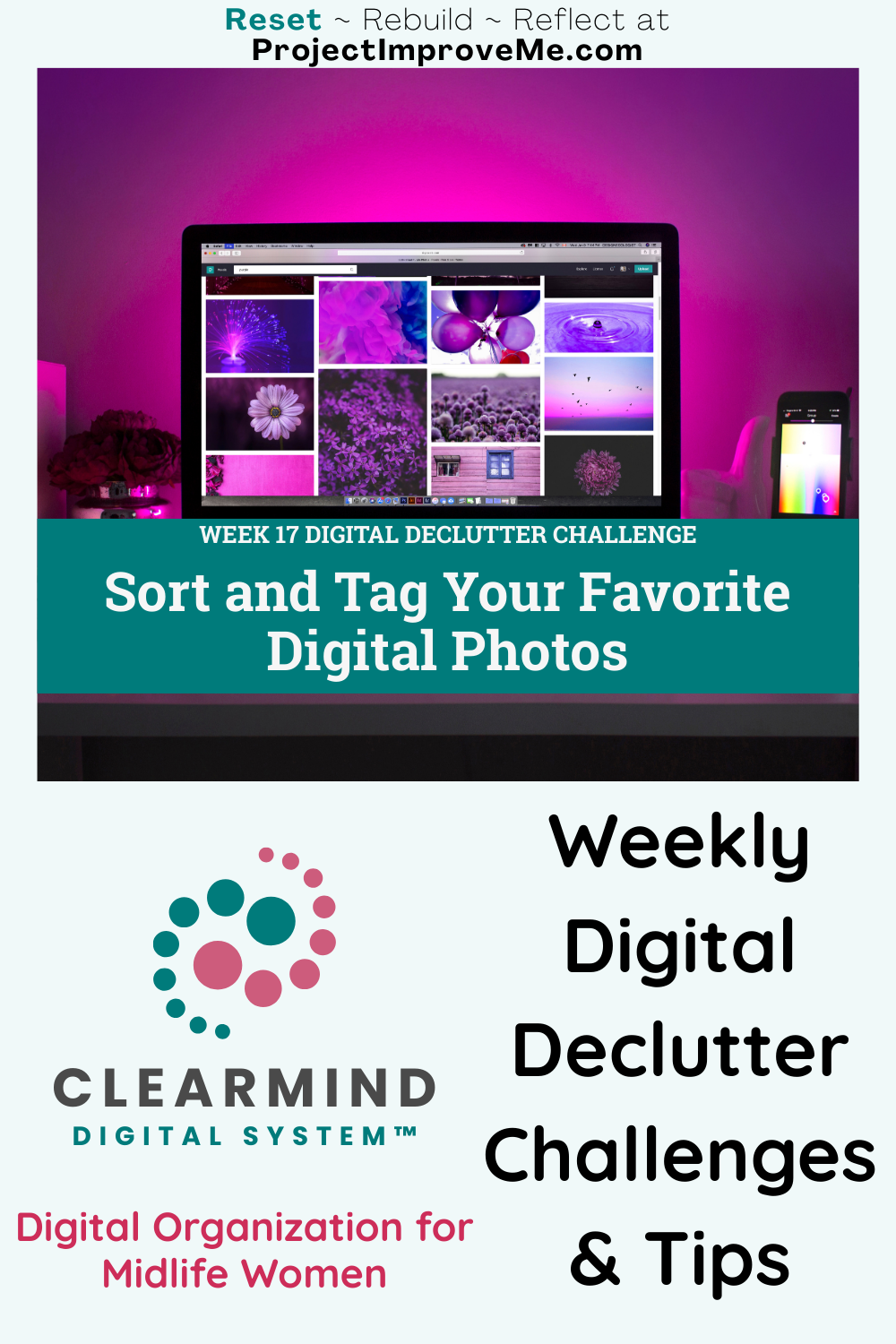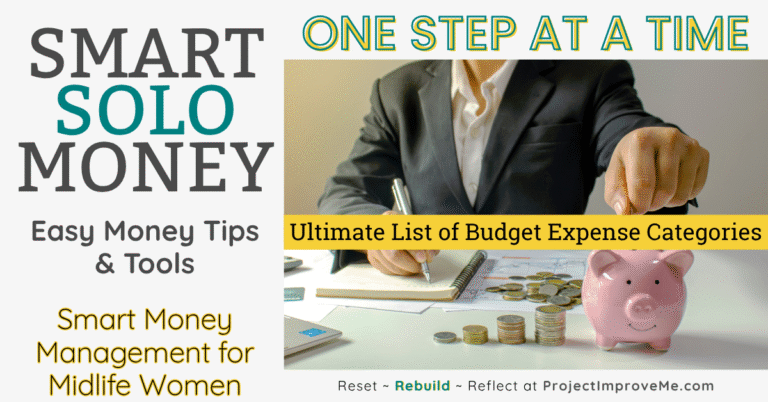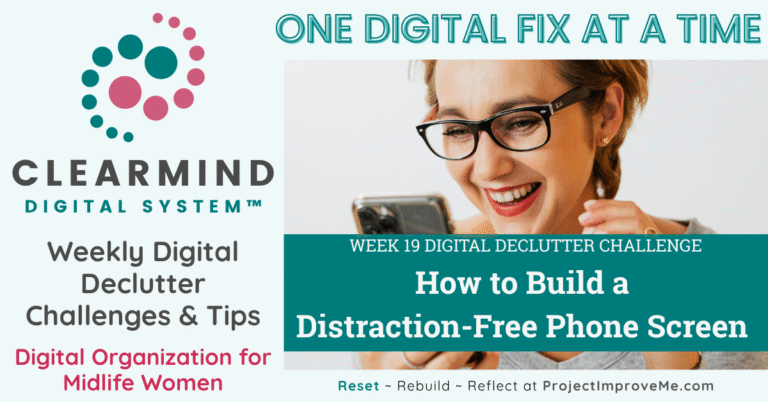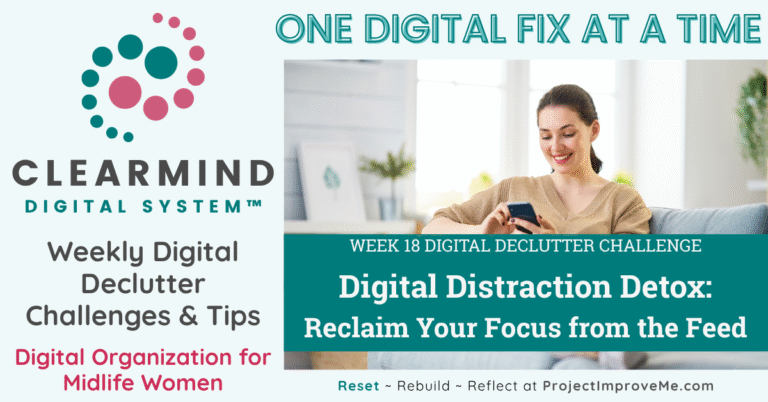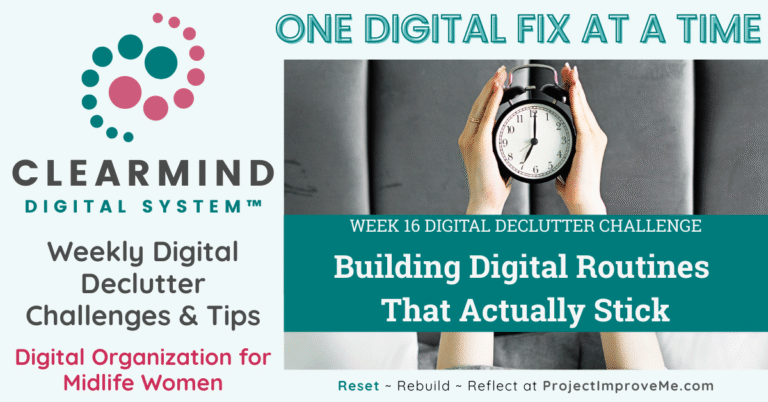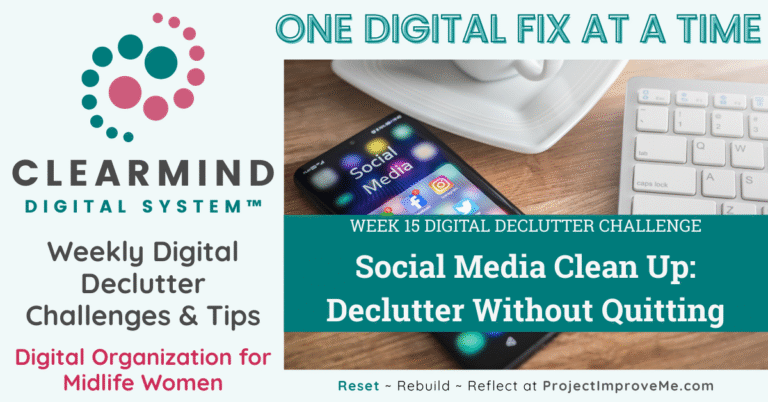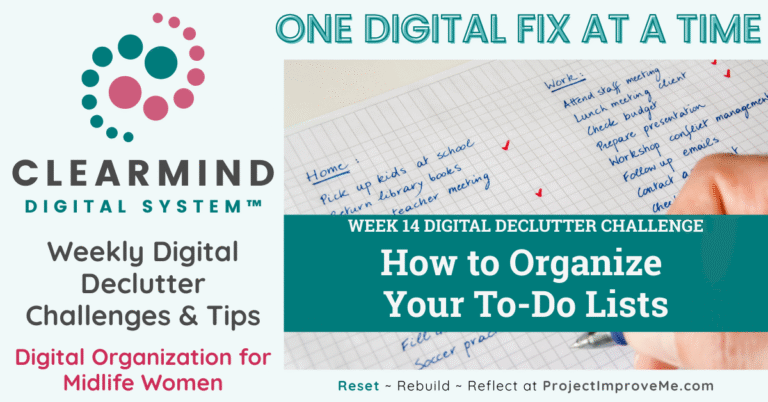When Photos Pile Up
Your phone says “Storage Almost Full.” You scroll past thousands of random screenshots, blurry selfies, and ten nearly identical shots of the same sunset. Somewhere in there are the photos that actually matter, like your family, your milestones, your favorite memories. But buried in clutter, those treasures get lost.
For midlife women, photos carry even more weight. Grandkids growing fast, family moments you don’t want to miss, trips you want to relive. The problem isn’t taking too many pictures. It’s not having a system to highlight the best ones.
This week, we’ll clear the clutter and tag the treasures so you can find joy in your photos again.
Why This Matters in Midlife
Unsorted photos = missed moments. Every time you scroll past hundreds of images, you waste time and emotional energy. Instead of reliving joy, you feel guilt about the mess.
This challenge ties into the Sort step of the ClearMind Digital System. Sorting is about creating categories and lifting up what matters most. Once your photos are sorted and tagged:
- You’ll actually enjoy flipping through memories again.
- Sharing pictures with family will be simple, not stressful.
- Your camera roll will feel lighter and easier to navigate.
Helpful Tools for This Week’s Challenge
Gemini Photos App (iOS) or Remo Duplicate Photos Remover (Android) → Both help delete duplicates and near-duplicates quickly. Free trials available.
Google Photos Shared Albums → Perfect for family sharing without clogging text threads.
Apple iCloud Photos → Easy favoriting and album tools built right into iOS.
☑️ This Week’s ClearMind Challenge: Sort & Tag Your Favorites
1. Start with the Stars
Open your camera roll and hit “favorite” (or star) on photos you never want to lose. Aim for 20–50 in your first session.
2. Batch the Best
Don’t try to tackle everything at once. Work in small chunks, like 15 minutes or 100 photos at a time.
3. Tag the Treasures
Use albums or tags (Family, Vacations, Holidays) to make important memories easy to find.
4. Create a Highlight Reel
Make a top-100 album of your very best photos. Think of it as your digital coffee table book.
5. Back It Up Smartly
Save your favorites to a cloud service or external drive. Duplicates live everywhere — but your real treasures need to be safe.
😊 Even marking just 10 favorites today makes your photo collection feel more joyful.
Want to come back to this later?
If you love small, doable steps, you’ll love my ClearMind Quick Wins Toolkit — 12 mini checklists designed for midlife women plus a few bonus tools. Each one takes 5–15 minutes and helps you cut clutter fast! Grab it here for just $7
🌿 Your Week 17 Reset Prompt
Take a few minutes with your journal or reflect:
⇒ How many photos on my phone actually bring me joy?
⇒ Which memories do I want to see first when I open my camera roll?
⇒ How would it feel to only keep the photos that matter most?
🗨️ My Win: Proud Grandma Mode, Simplified
I used to waste so much time scrolling past duplicates and blurry shots. Then I found free trial apps that delete duplicates and near-duplicates quickly. It’s not the perfect system, but it saves me hours. (Yes, I cancel after the trial!)
Another win: we (my family and I) have a shared Google Photos album with parents and grandparents. This way, we don’t send dozens of images back and forth through text or post them publicly on social media. Not everyone wants their baby’s pictures online, and this keeps it private but accessible.
And here’s my favorite routine: I keep my grandkids’ latest photos in my Favorites album and set them as my phone screen. That way, whether I’m at the doctor, grocery store, or chatting with a friend, I can instantly pull up their faces without scrolling. I stay in full “proud grandma” mode and I never miss a chance to show them off.
The key? I remind myself to update those favorites regularly, because they’re always getting bigger and cuter. Keeping my photo system simple means I actually enjoy it.
You’ll also get occasional updates and access to my freebie vault. No spam, just helpful stuff.
❓ Week 17 FAQ: Photo Declutter Edition
Not at all. Focus on tagging favorites and letting go of obvious duplicates. You’ll still keep what matters most.
Try Gemini Photos (iOS) or Remo Duplicate Photos Remover (Android). Both catch duplicates and near-duplicates.
Use a shared album in Google Photos or iCloud. Everyone gets access, but it stays private.
Remember, deleting the bad shots makes the good ones shine brighter. You’re not losing memories, you’re just making room for them.
👉 Don’t have time for the full reset? Just favorite five photos right now. That tiny step brings instant clarity. Bookmark this post and come back when you’re ready.
🔜 Next Week's Challenge Preview
Week 18: Browser Tabs → We’ll tame your open tabs so your computer feels faster and your brain less scattered.
Want a little more help decluttering your digital life?
Explore ClearMind Digital for simple ways to organize files, email, and apps.
Project: Improve Me! – One fix at a time. That’s the only pace that matters.

🗓️ This is Week 17 of the ClearMind 52- Week Digital Declutter Series.
👉 Go back to Week 16 or checkout some earlier weeks:
Week 2: Photo Clutter
Week 8: Pick Your Digital Home Base
Share or save this post on Pinterest: