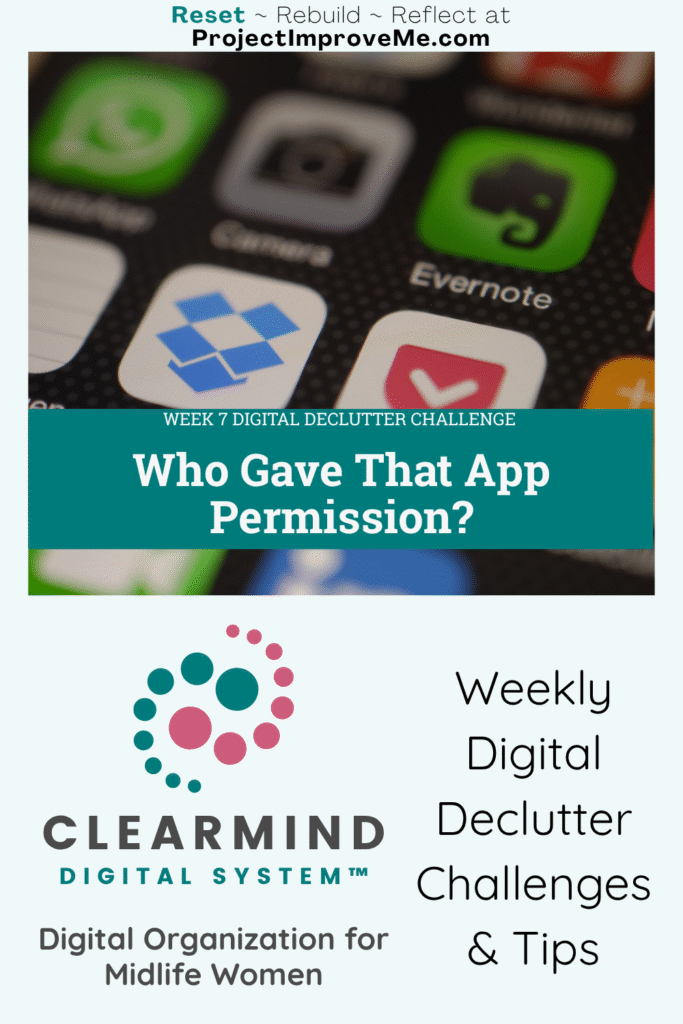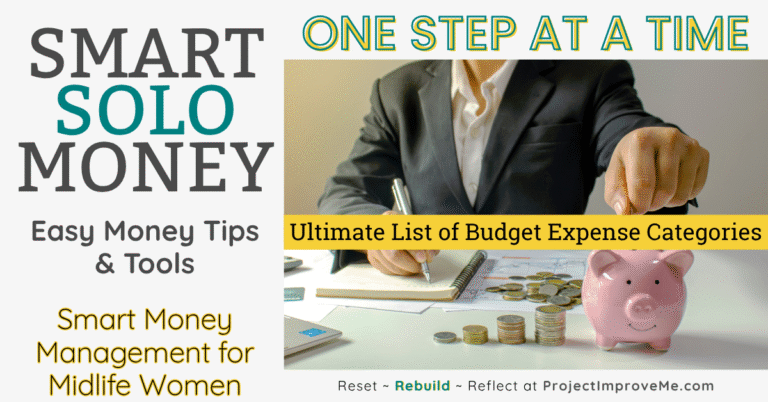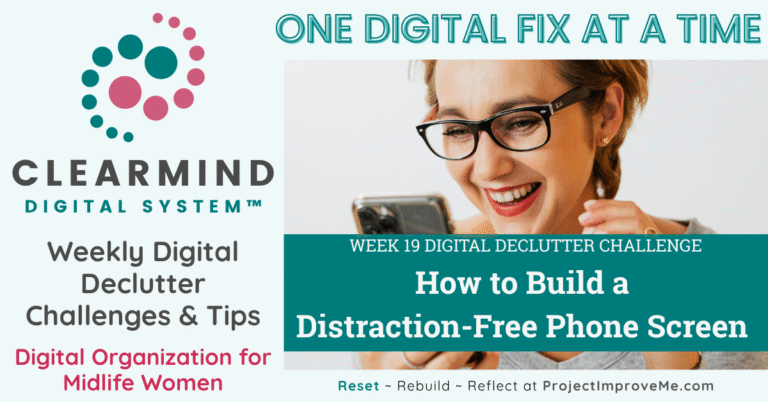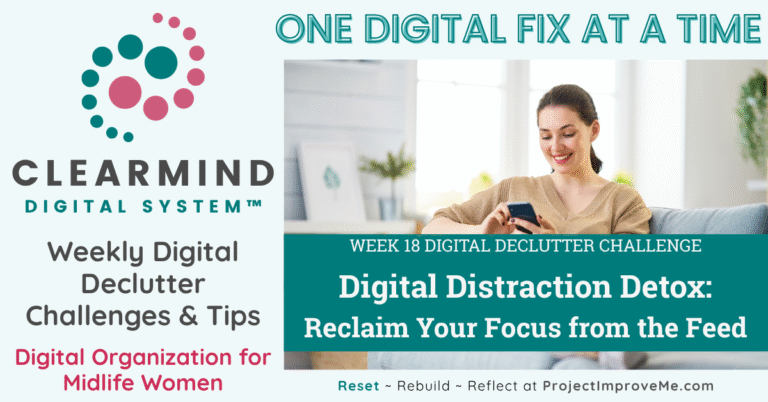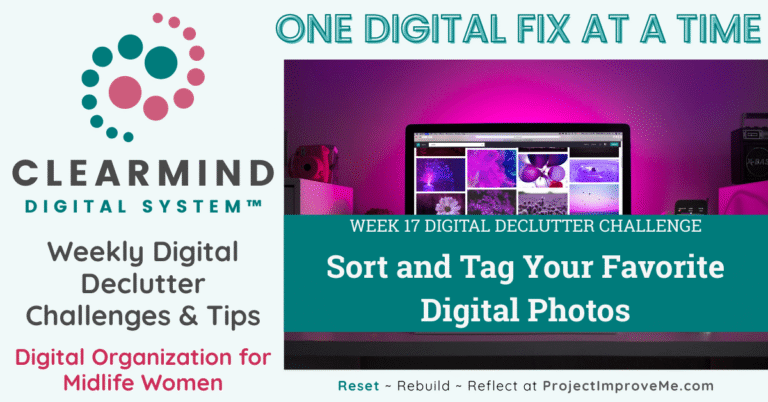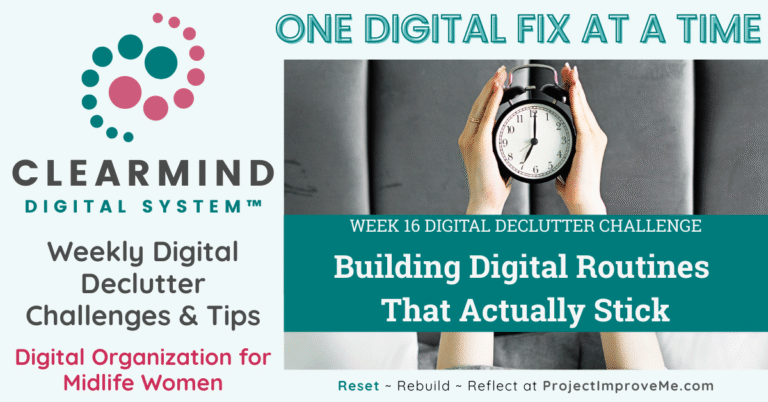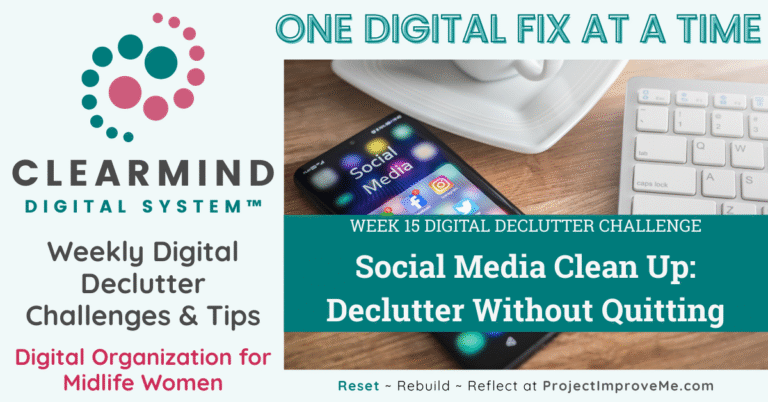WEEK 7 OF THE 52-WEEK DIGITAL DECLUTTER SERIES
This week’s challenge is all about protecting your time and privacy — by checking which apps are quietly accessing more than they need.
👉 New here? This post is part of the 52-week ClearMind Challenge — a free, real-life reset for your digital life. Each task is designed to help you declutter what no longer serves you, one small win at a time.
You can find the full challenge list and all free downloads inside the PIM Freebie Vault — and explore how this challenge fits into the RESET path of the Project: Improve Me Life Map™.
What if your apps knew more than they needed to?
There’s a moment when you realize your phone’s been tracking where you go, listening when you’re not using it, or using your camera in the background — and you didn’t even notice.
For many midlife women, this isn’t just a tech issue. It’s a trust issue.
Not because we’re doing anything wrong — but because we didn’t agree to be watched this closely.
The truth is, most of us never go back to review app permissions after we first tap “Allow.” And many apps quietly collect more access over time, especially when they update.
It’s not about being paranoid. It’s about being informed.
This week’s challenge will help you do a simple sweep — so you can sort out what’s necessary… and turn off what’s not.
Why this matters more than you think
Giving an app permission might seem like a small decision — but it adds up. Every time we say yes without checking, we hand over a little piece of our focus and energy.
And when you’re already carrying the weight of work, family, and everyone else's needs, even those small drains can wear on you.
This isn’t about being afraid of technology. It’s about drawing a line between what serves you and what steals from you quietly.
You get to choose what runs in the background — on your phone and in your life.
🎯This task fits into the SORT stage of the ClearMind Digital System — where we pause to evaluate what’s running in the background, cluttering up our mental space, or quietly draining our time and energy.
“Just 18% of Americans say they understand a great deal about what companies do with the data collected about them.”
(Source: Pew Research Center, 2023)
Let’s Do It: Audit Your App Permissions
This week, set aside 10 minutes to check which apps have access to your:
📍 Location
🎤 Microphone
📸 Camera
📂 Files or Photos
You don’t have to delete anything — just look.
As I always say, awareness is the first fix.
💡Try This Tip (iPhone):
Head to:
Settings → Privacy & Security → Location Services → System Services → Significant Locations
You might be surprised what’s being logged — and how detailed it is.
🔍Try This Tip (Android):
Head to:
Settings → Privacy → Permission Manager
You’ll see a full list of which apps have access to sensitive features, grouped by category. Tap each to adjust or remove access.
🌿Your Week 7 Reset Prompt
What surprised you the most about your permission audit?
Was there anything you immediately turned off?
Drop it in your journal, email it to a friend, or tell us in the comments below.
✨ Grab the Freebies
Start your reset with the ClearMind Digital Quick Start Guide — a free, 3-page printable to help you take back space and focus in your digital life. You’ll also unlock the Freebie Vault with even more support for your weekly challenges.
However far you go with this, I’m just glad you’re here. This isn’t about being perfect — it’s about making space for the life you actually want to live. And I’m walking it with you.
You’ll also get occasional updates and access to my freebie vault. No spam, just helpful stuff.
Would you like to save this?
🥇 This Week’s Win (From Me)
I found an old game app I hadn’t used in three years still tracking my location. Deleted in two clicks. No drama, no second-guessing — just one fix at a time.Week 7 FAQ: App Permissions Edition
❓Why do apps need my location or mic anyway?
Some apps truly need it (like maps or voice memos). But others request access for tracking, advertising, or convenience — not necessity. If it feels invasive, it probably is.
❓What happens if I turn off an app’s permissions?
You might lose some functionality — but most apps will just prompt you again if needed. Start small and test what matters to you.
❓Is this a one-time thing or should I check again later?
It’s worth reviewing permissions every few months, especially after major app updates or new installs.
👉 Don’t have time to tackle this today?
Bookmark this post and come back when you’re ready. It’ll still be here waiting.
📦See You Next Week: Tidy Up Your Cloud Storage
Cloud storage sounds invisible, but it can weigh you down just as much as a cluttered desktop. Next week, we’ll walk through how to clear the digital “junk drawer” in your cloud accounts — and finally make space for files you actually want to keep.
Want a little more help decluttering your digital life?
Explore ClearMind Digital for simple ways to organize files, email, and apps.
Project: Improve Me! – Home of the Second Chapter Solution Studio™
Custom tools for women simplifying life after 40.
More about me and my mission: 👉🏼 HERE

Hi! I’m Kari. I started Project: Improve Me in 2025, right after turning 50, because I wanted something more meaningful than just spreadsheets and journal entries. I’m a single grandma working in accounting, and I see so many women overwhelmed at this stage of life. That’s why I’m here — to help midlife women get their digital lives in order, stress less about money, and share their stories… even if no one’s asking for them. It’s not about fixing your whole life overnight, just making it a little easier one step at a time.
.
🗓️ This is Week 7 of the ClearMind 52-Week Digital Declutter Series.
👉 Go back to Week 6 →
Pin This Post: