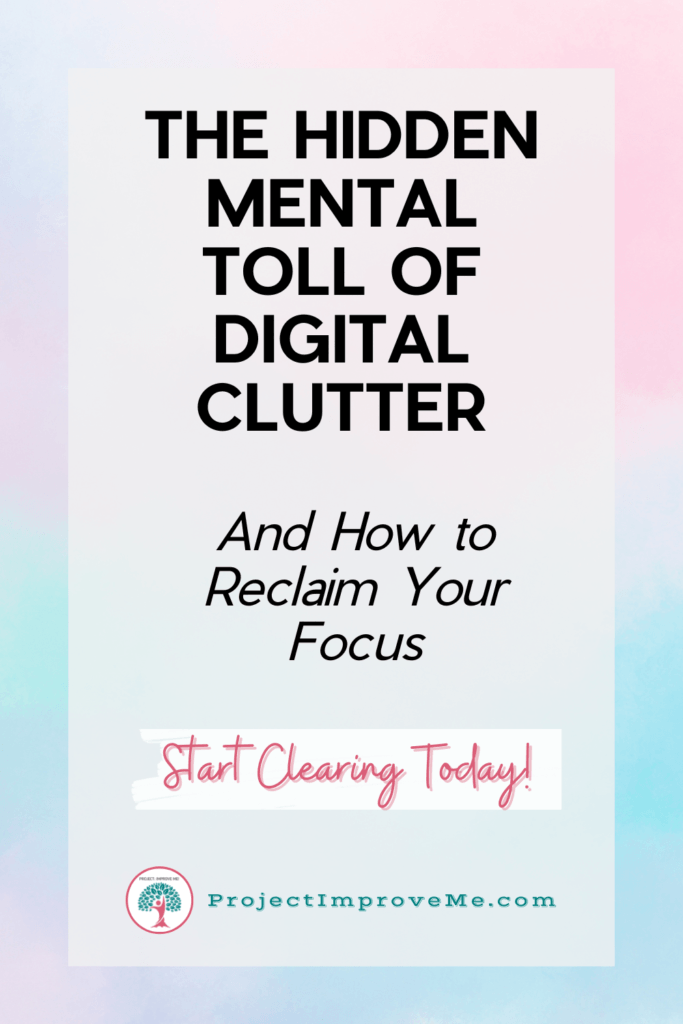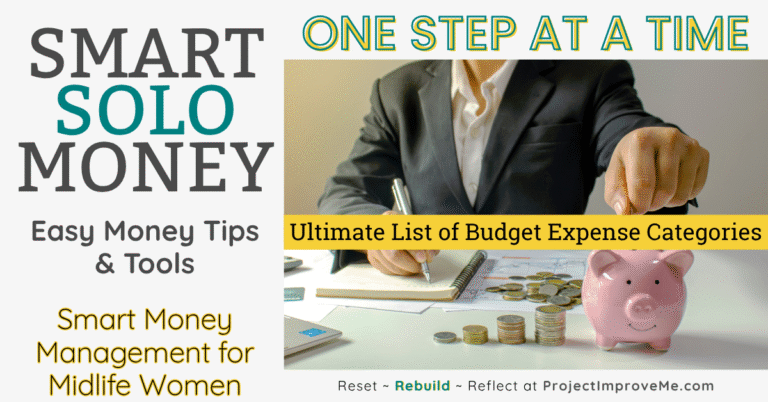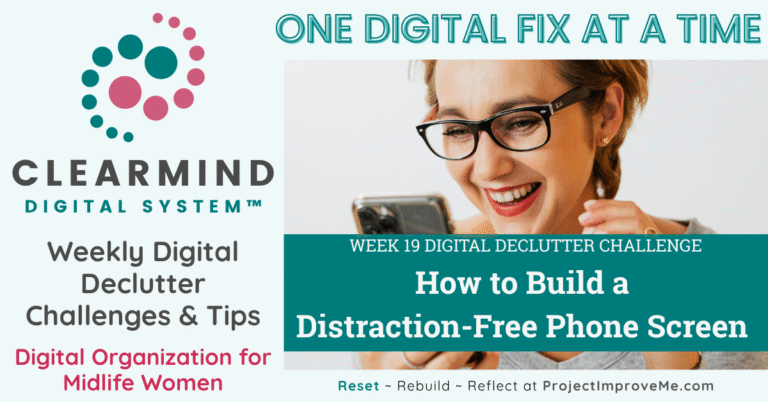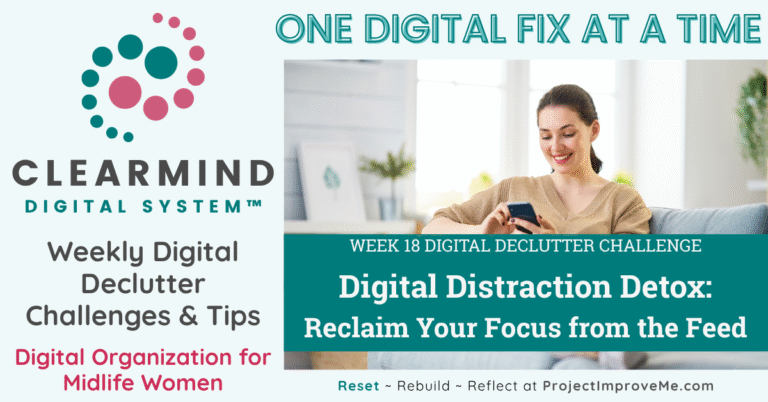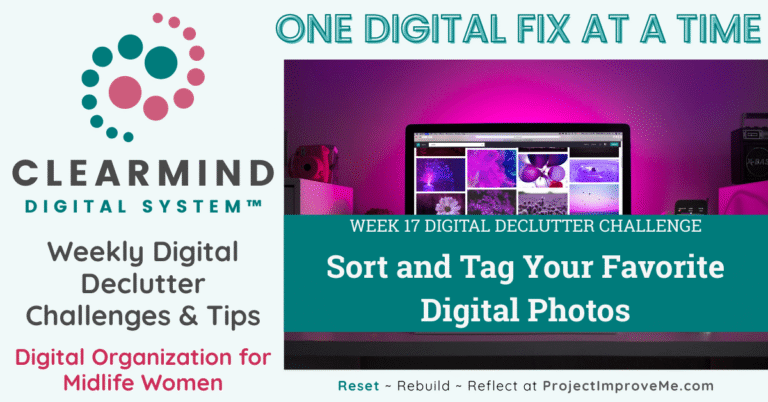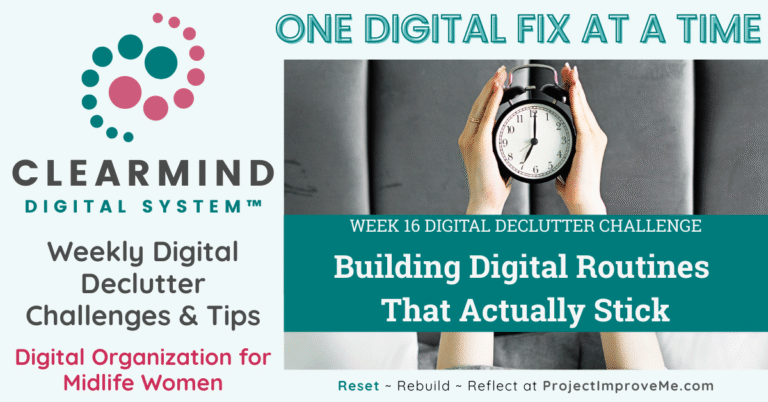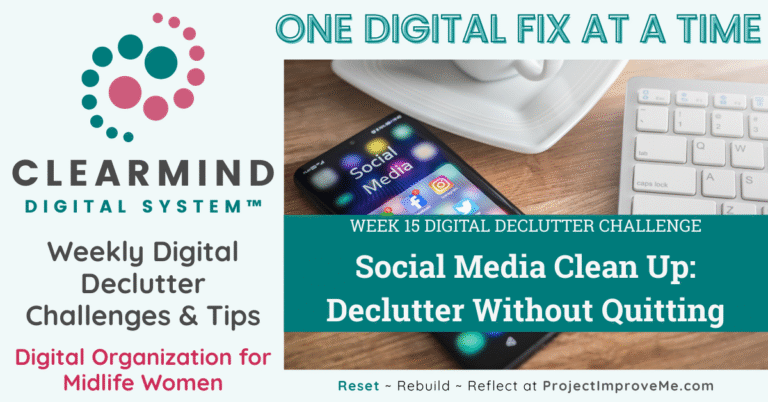Let's be real for a second: the average professional spends 4.5 hours per week just looking for lost files and information. That's basically half a workday! So, how many tabs do you have open right now?
If your digital world looks anything like a whirlwind of unread emails, half-finished to-do lists, and folders named “Stuff,” “More Stuff,” and “USE THIS FINAL_final_v2,” you are not alone. And more importantly—you're not broken or lazy. You're just living in a world that never stops pinging, buzzing, and piling up digital mess behind the scenes.
But here's the thing most people don't realize: digital clutter doesn't just live on your devices—it takes up mental space too. And that mental load? It's draining your focus, stealing your energy, and slowly turning your brain into a browser with 87 tabs open… and you're not sure where the music is coming from.
So today, we're digging into something a little different—not just how to clean up your digital life, but why doing so might be the most caring thing you can do for your mental health.
What Exactly Is Digital Clutter?
Digital clutter isn't just “too many emails.” It's:
- The 27 half-finished Google Docs haunting your Drive
- Those screenshots you took ‘just in case' (now numbering 1,200+)
- The 14 different chat apps you need to check daily
- Subscription services you forgot you're still paying for
- Passwords scribbled in three different notebooks (and still not working)
Think of it like invisible noise. It's not loud, but it never shuts off.
Why It Messes with Your Brain (Yes, Even If You're “Used to It”)
Research shows that clutter—physical or digital—increases stress and makes it harder to focus. According to Dr. Gloria Mark, Professor of Informatics at UC Irvine, in her 2023 research: “It takes an average of 23 minutes to refocus after a digital interruption.” That's precious time you're losing every time a notification steals your attention.
A 2022 Microsoft Work Trend Index found that 54% of workers feel overloaded with information and communications, reporting higher stress levels and decreased productivity as a result.
Now stack that on top of the already overloaded brain of a busy professional, parent, creative, or neurodivergent thinker, and you've got a recipe for total burnout.
It's not just annoying—it's exhausting.
Digital clutter:
- Increases cortisol (your stress hormone)
- Slows down decision-making (ever stared at your inbox like it's a monster?)
- Triggers “open loop” anxiety (your brain keeps tabs on unfinished things—even if they're buried in your Downloads folder)
Confession Time: My Own Digital Disaster
Last year, I realized I had 17,832 unread emails. Not a typo. I'd been ignoring the problem for so long that opening my inbox actually gave me heart palpitations. My desktop had so many files that finding anything was like an archaeological dig.
That's when I knew something had to change. And no, I don’t hit Inbox Zero every day — but I finally have a system that keeps me from drowning in email. That alone has changed everything.
How It Sneaks In (And Why It's Not Your Fault)
Here's the part I want you to hear loud and clear: you didn't create this chaos on purpose. Our digital lives are built to collect clutter.
Auto-save. Auto-sync. Auto-notify. Every app wants your attention. Every file wants to stick around “just in case.” It's no wonder we feel overwhelmed.
As digital organization expert Alexandra Samuel noted in her 2023 Harvard Business Review article, “We're drowning in digital files because our devices make it too easy to create and too difficult to organize them.”
You don't need more willpower—you need a system. (Good news: I have one.)
These steps won’t change your life overnight — and that’s okay. Real change comes from small, consistent action. The point isn’t perfection. It’s progress.
5 ClearMind Digital Fixes to Reclaim Your Sanity
Here's where the ClearMind Digital System™ comes in. These aren't big, scary overhauls—they're tiny but mighty habits that actually work in real life.
1. STOP – Find Your Biggest Stressor
What's driving you the most nuts? Your inbox? Photos? That chaotic desktop? Start there. One area. That's all.
2. SORT – Make a “Focus Hub” Folder
Pick 5 files you use constantly and move them into one easy-to-find folder. Call it “Focus Hub.” No more digging through digital spaghetti.
3. STREAMLINE – Silence the Noise
Unsubscribe from 10 newsletters you never read. Mute at least 3 non-essential app notifications. (No, you don't need to know every time someone goes live on Facebook.)
4. SIMPLIFY – Create a 15-Minute Reset Habit
Block 15 minutes each week on your calendar. Just you, your files, and a cup of something. Clean, delete, rename. Done.
5. SECURE – Lock It Down
Set up a password manager and update your top 5 logins. Peace of mind is productivity's best friend.
You don’t have to do all five steps today. Pick one. Start there. Every small action clears a little more space — in your digital world and your head.
Want to come back to this later?
Digital Calm = Mental Clarity
Imagine opening your laptop and not feeling stressed. Imagine knowing where your files are. Imagine fewer pings, cleaner inboxes, and zero “OMG where did I save that” moments.
This isn't about perfection. It's about peace.
And hey, I'm not Marie Kondo-ing your digital life into a minimalist abyss. I'm here to help you simplify without deleting your entire brain. You deserve a clear mind and a system that fits your real, messy, wonderful life.
Your 5-Minute Digital Reset Challenge
Before you click away, try this: Close any tab you haven't used in the last 30 minutes. Just do it. How many did you close? Five? Ten? Twenty?!
That little hit of digital decluttering is just the beginning of what's possible!
If you love small, doable steps, you’ll love my ClearMind Quick Wins Toolkit — 12 mini checklists designed for midlife women plus a few bonus tools. Each one takes 5–15 minutes and helps you cut clutter fast! Grab it here for just $7 →
Your Digital Declutter Questions, Answered
❓ How long will this take?
Start with just 15 minutes—you'll be shocked at what you can accomplish!
❓ Do I need special software?
Nope! These strategies work with what you already have.
❓ I'm technically challenged. Will this work for me?
Absolutely. I designed this system for real humans, not tech geniuses.
❓ Will I have to delete everything?
Not at all! This is about smart organization, not digital minimalism (unless that's your jam).
Want a little more help decluttering your digital life?
Explore ClearMind Digital for simple ways to organize files, email, and apps.
Ready to take the first step?
Share or Save this Post to Pinterest
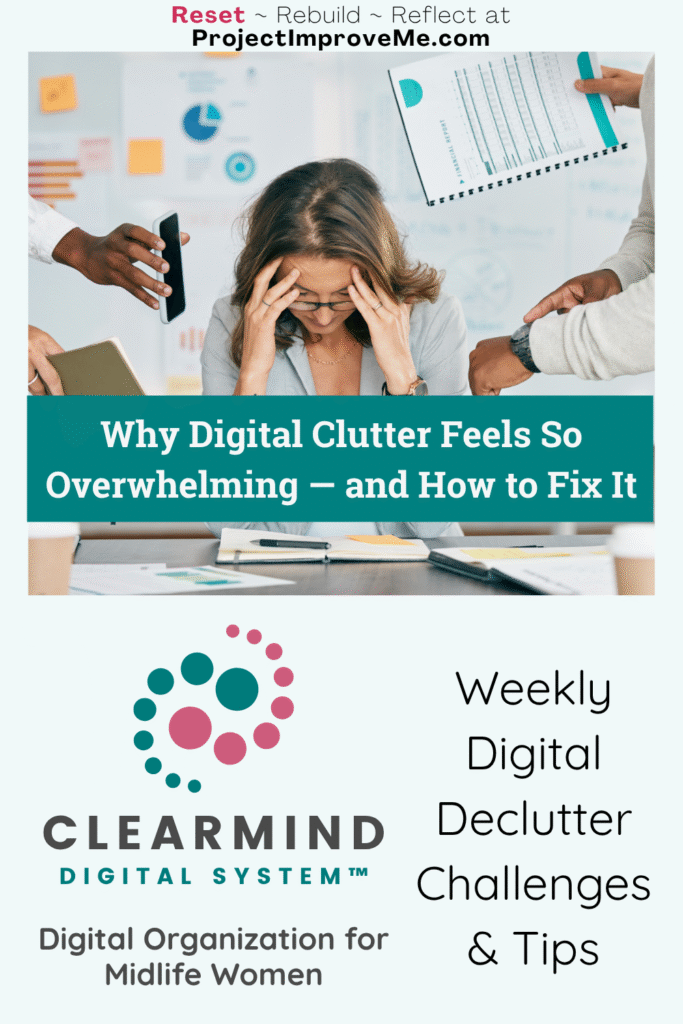
Project: Improve Me! – Because Your Second Half Should Be Your Best Half.

Hi! I'm Kari, the founder of Project: Improve Me.
I try to help midlife women reset their digital lives, rebuild their money with confidence, and reflect on their life stories. I'm a single, middle-aged woman, accountant, and grandmother. I know firsthand how overwhelming midlife can feel and I'm here to help make it simpler, one small fix at a time.
Explore All the Midlife Map Paths:
🌟 Every journey looks different. Choose the path where you’d like to start:
Declutter your tech and create more breathing room in your day.
Capture the stories that shaped you and leave a trail for those who come after.
💌Already signed up for a freebie? You now have access to the full Freebie Vault, where you’ll find all three starter kits plus new resources I add along the way.